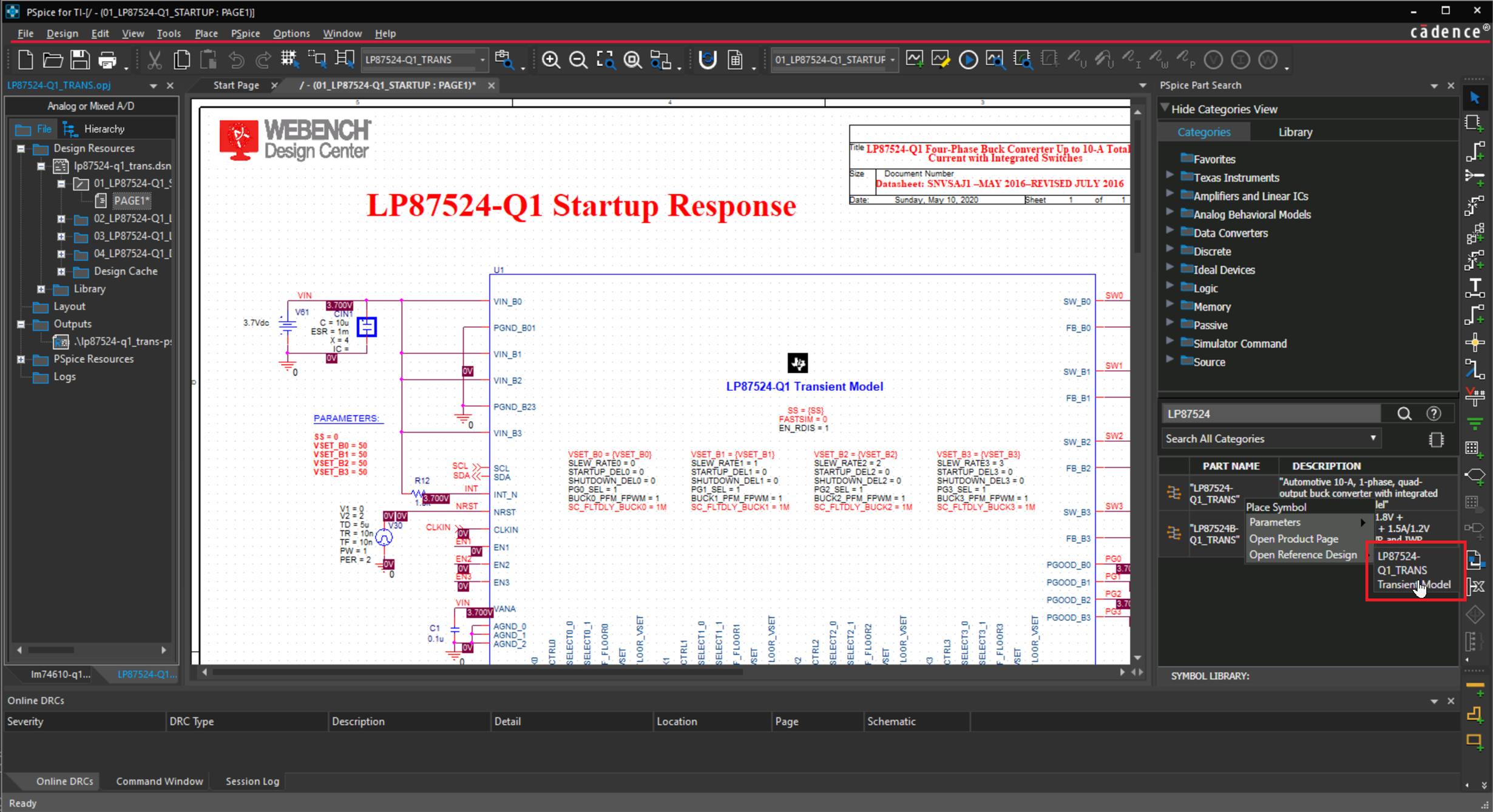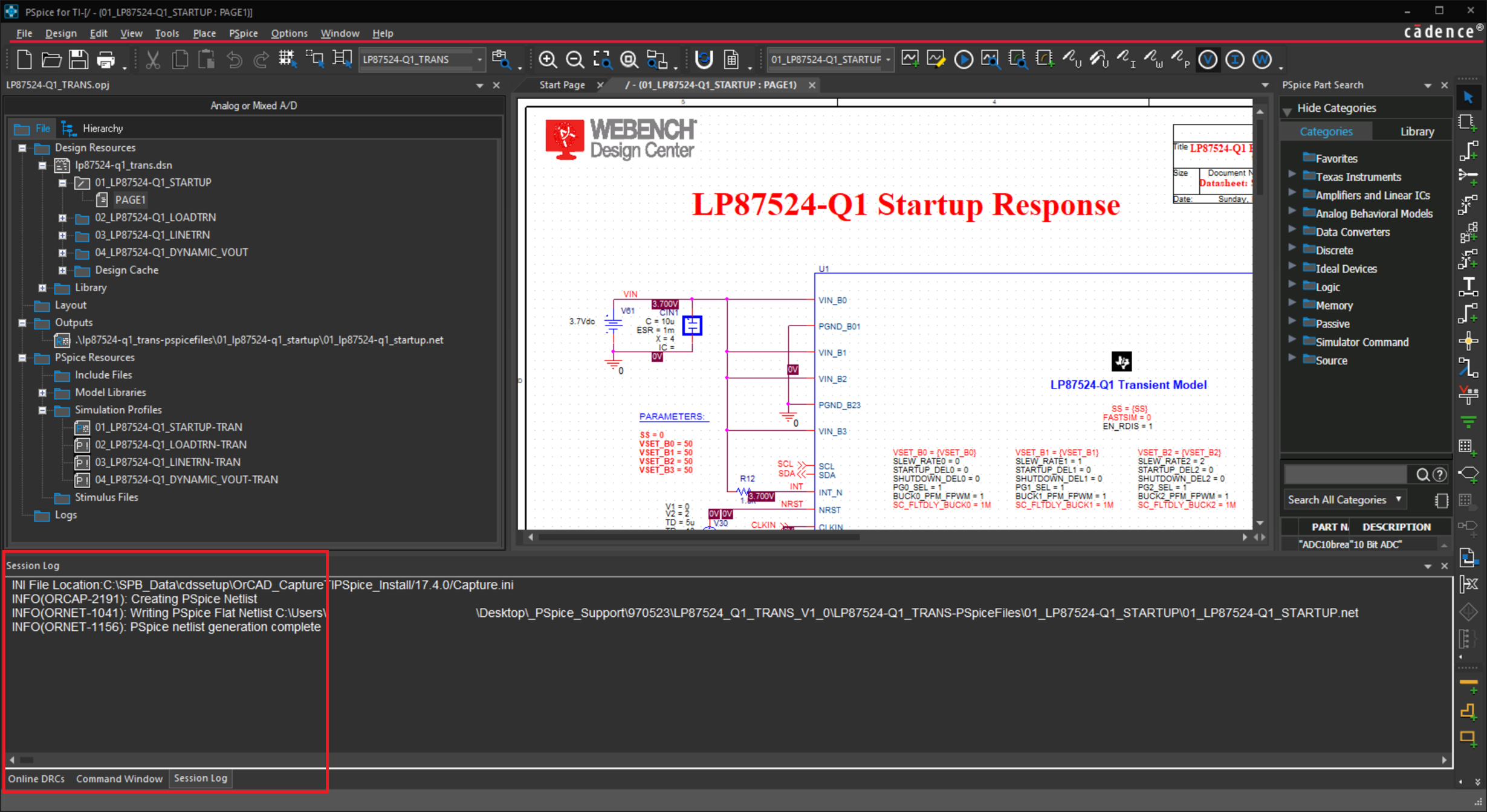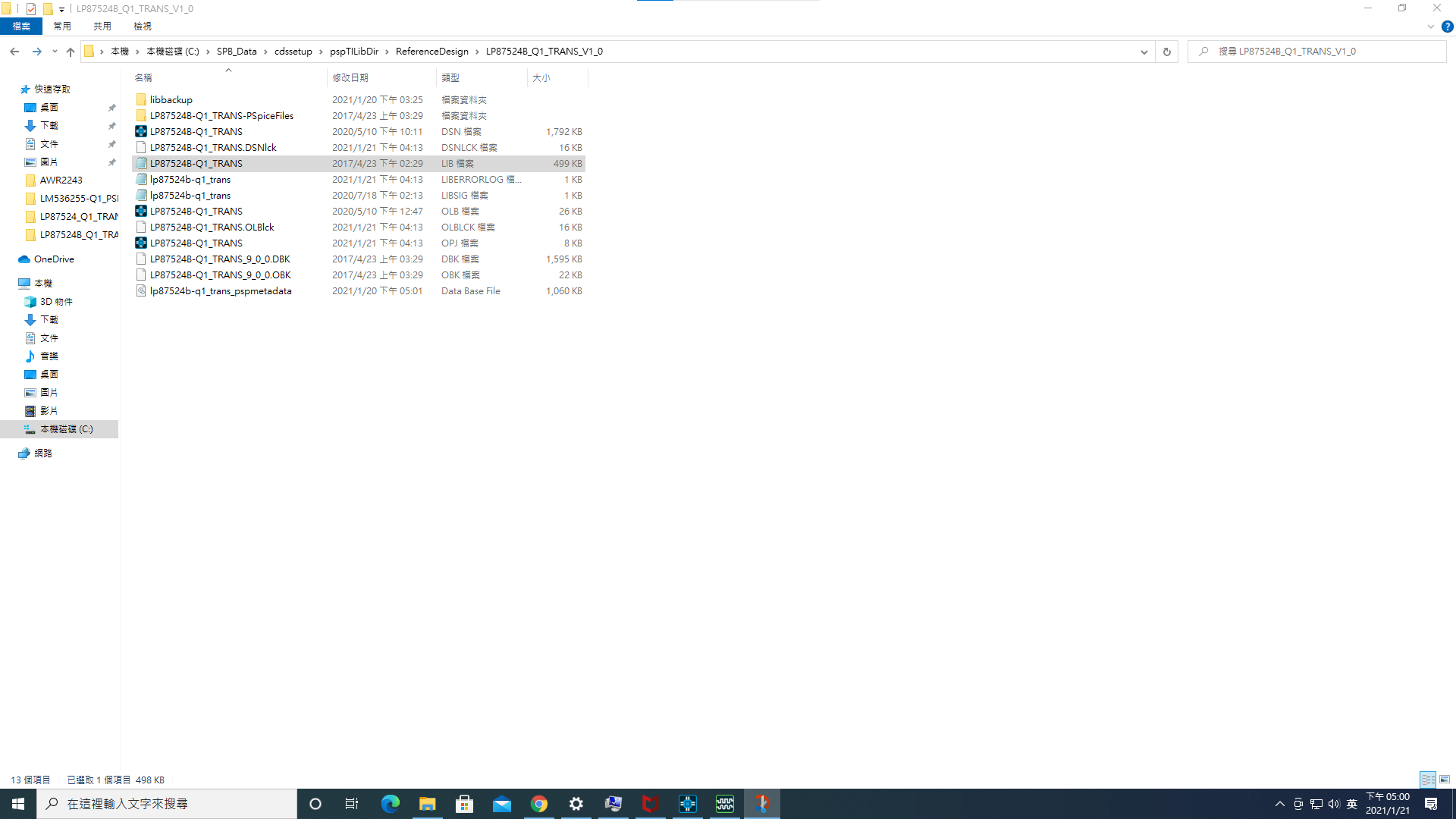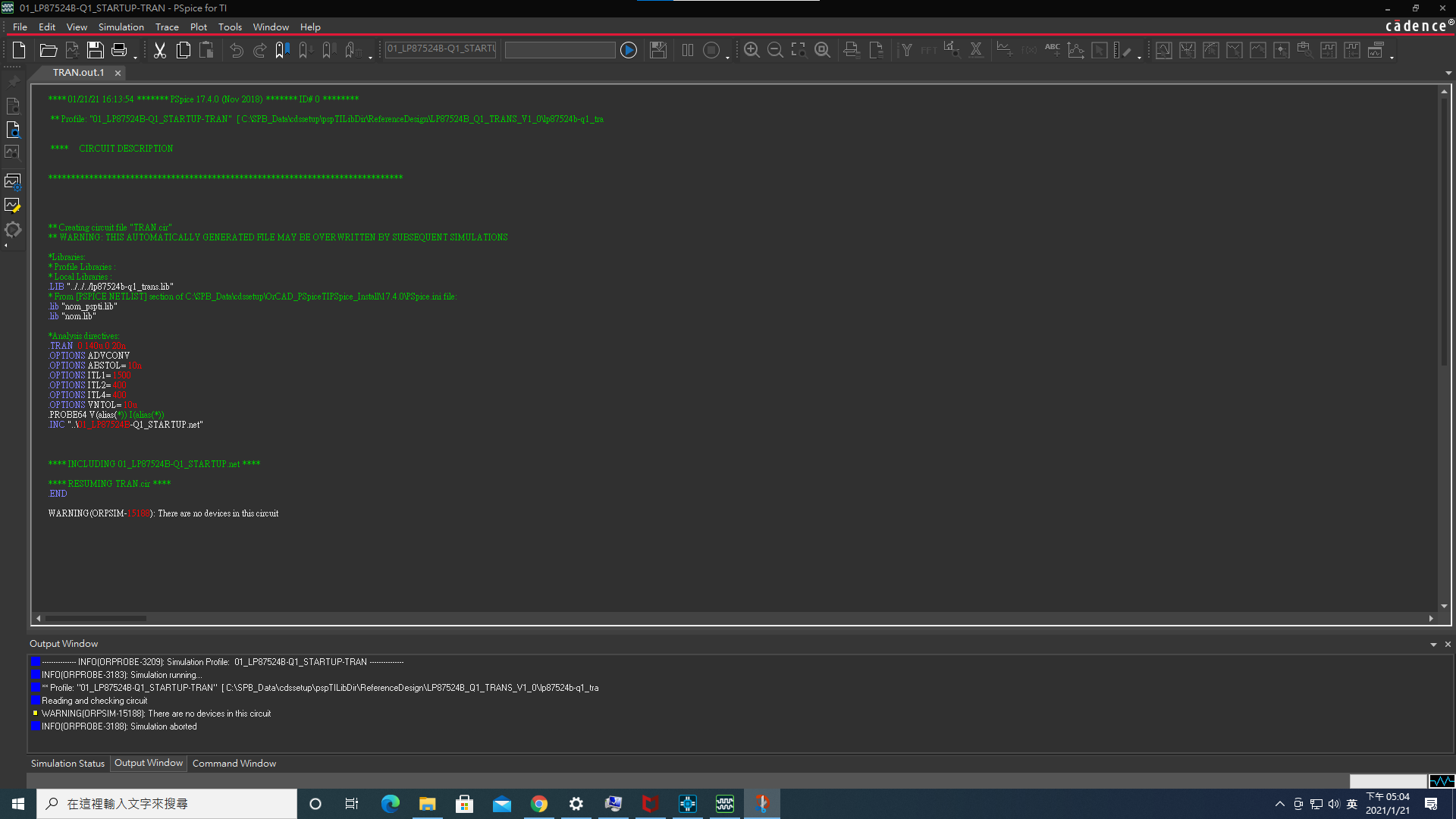Other Parts Discussed in Thread: LP87524-Q1, LP87524B-Q1
Tool/software: WEBENCH® Design Tools
Hi,
The PC OS is window 10 Pro and only installed program is PSpice for TI. The environment is simple.The simulation file is downloaded from TI website. When I choose the selected simulation profile and simulate the selected profile. The PSpice for TI quits after several seconds. I find there is a liberrorlog file, it shows" Can't find signature File". What is the meaning? The LP87524-Qlibrary might be something wrong.
Regards,
HL Chen7701.lp87524-q1_trans.zip