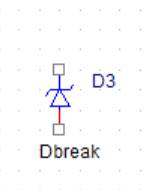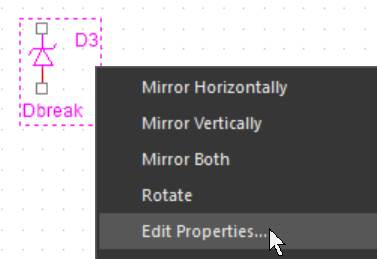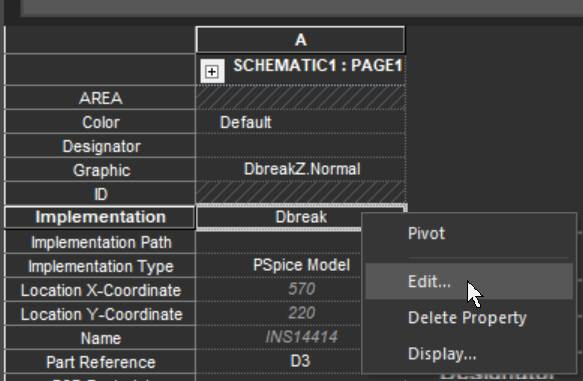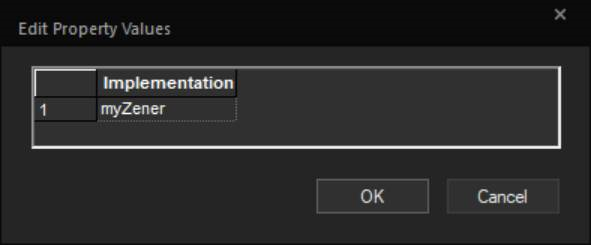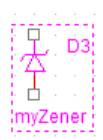I am trying to use a vendor's PSpice LED Model in PSpice FOR TI Simulation (Transient Analysis).
Model does not netlist due to ERROR -- 'mfg' is not a model parameter name.
Is Model valid for use in PSpice FOR TI?
If this LED model can not be used, can I remove MODEL parameter to fix MODEL or generate similar PSpice MODEL using generic Spice syntax?
DSN file is only available confidentially.