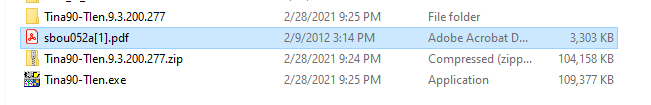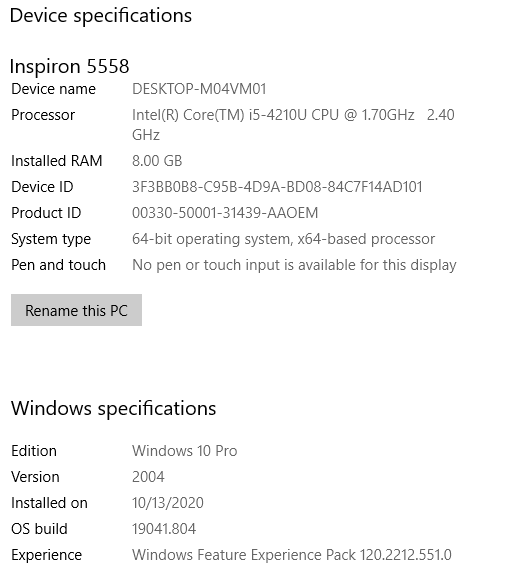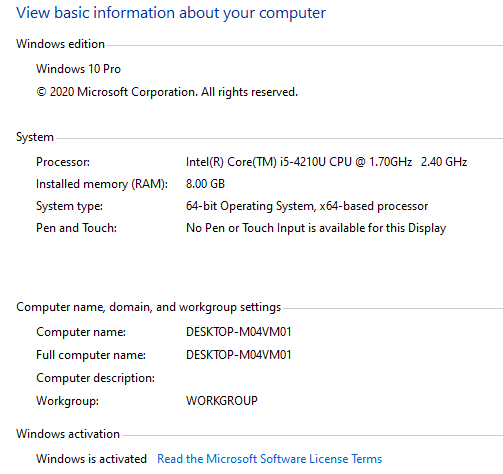I am unable to get TINA-TI installation to work on my Windows 10 64-bit system. I download the ZIP file, extract the file and run the Tina90-TIen.exe file. A message box pops up from user account control asking if I want to allow this unknown publisher to make changes to my system, I answer yes, then absolutely nothing happens. No install, no error message, nothing. Here is the info on the version of TINA-TI and information about my system. I have tried to run as ADMIN, with the same results. I cannot figure out what is wrong.
-
Ask a related question
What is a related question?A related question is a question created from another question. When the related question is created, it will be automatically linked to the original question.