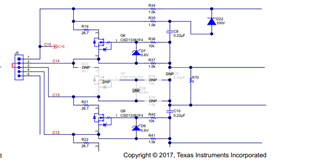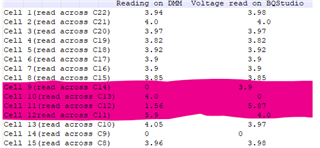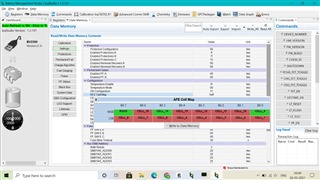Other Parts Discussed in Thread: BQSTUDIO
Hello,
I am using 13 cell-configuration for TIDA-00792.
Following components were not populated: R20, Q7, R38, R39, D8, C9 R25, Q12, D13, R50, R51, C14.
R71 and R72 are populated as per design recommendations.
Also, the sensing/balancing leads are shorted externally as recommended in the Multi-Cell 36-48V Battery Management System Reference Design's figure 3 for unused cell connection.
Voltage across:
C32 : 1.79V
C12 : 1.79V
C11 : 5.75V
J5-5 and J6-1: 3.87V
Is the AFE Cell configuration correct?
ADC seems to be working fine, I suspect the fault's elsewhere. We should be getting 3.87 V across C11 but we're getting 1.79V
What could be causing?
Attaching images from BQStudio:


Thanks and regards,
Nishil Bhavsar