Hi Team,
Our customer is simulating a circuit with microphone in PSpice. He added the symbol of microphone from the built-in library included in the installation (please see the screenshot below for reference). He is looking for the .lib file of the microphone. As I understand, there is no PSpice model of this microphone. Can you please confirm?
If there is no PSpice model of a microphone, can you please suggest an alternative way to simulate it in PSpice?
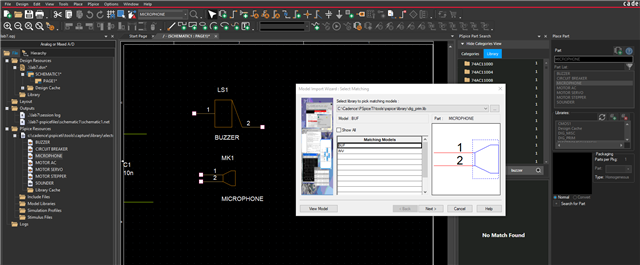
Thank you for your support!
Regards,
Danilo


