Other Parts Discussed in Thread: TPA3251, TPA3255, TINA-TI
Tried to install this and get the same result even on different machines. I enter the login information and click Sign-in and it crashes. Log file and screen shot attached below.
Tried several times with virus scanner off and erasing temp folders but still no luck. Any ideas?
I'm just trying to work out a design with TPA3251, TPA3255. I've done previous designs with TINA-TI using the TPA3116 and TPA3156 but there are no TINA-TI models for newer class d amp chips.
Any chance there could be TINA-TI models of TPA3255 and TPA3251? Could work with simplified models, too.
Screenshot (not much help):
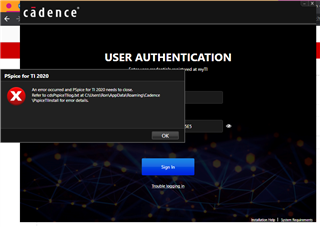
Log file:
7:43:55 AM Saturday, April 24, 2021 : Initializing
7:43:55 AM Saturday, April 24, 2021 : Deleting file : C:\Users\Ron\AppData\Roaming\Cadence\PspiceTIInstall\TI_URLs.txt
7:43:55 AM Saturday, April 24, 2021 : Downloading URLs file from : pcb.cadence.com/.../TI_URLs.txt
7:43:55 AM Saturday, April 24, 2021 : Response Content length = 1724
7:43:55 AM Saturday, April 24, 2021 : C:\Users\Ron\AppData\Roaming\Cadence\PspiceTIInstall\TI_URLs.txt bytes downloaded = 1724
7:43:55 AM Saturday, April 24, 2021 : Reading Json URL File
7:43:55 AM Saturday, April 24, 2021 : setting media download server URL from Json File
7:43:55 AM Saturday, April 24, 2021 : Reading Json URL File
7:43:55 AM Saturday, April 24, 2021 : setting Dll path from Json File
7:43:55 AM Saturday, April 24, 2021 : Chws URL is: cdsplicwc.cadence.com/.../v1
7:43:56 AM Saturday, April 24, 2021 : DownloadServerPath is: software-dl.ti.com/.../installer
7:43:56 AM Saturday, April 24, 2021 : parameter count = 1
7:43:56 AM Saturday, April 24, 2021 : -wrapper
7:43:56 AM Saturday, April 24, 2021 : ReleaseVersion in XML: 17.40.006 InstalledVersion on system:
7:48:33 AM Saturday, April 24, 2021 : An exception occured which is causing the program to close.
7:48:33 AM Saturday, April 24, 2021 : Details of exception are : Attempted to read or write protected memory. This is often an indication that other memory is corrupt.
7:48:33 AM Saturday, April 24, 2021 : Stack Trace for the exception is at TIPSpice.Utilities.cdsVblRegisterInstallation(String productKey, String bundleName, String chwsUrl)
at TIPSpice.Utilities.RegisterInstallation(String ProdKey)
at TIPSpice.AuthWindow.AuthenticateUser()
at System.Windows.EventRoute.InvokeHandlersImpl(Object source, RoutedEventArgs args, Boolean reRaised)
at System.Windows.UIElement.RaiseEventImpl(DependencyObject sender, RoutedEventArgs args)
at System.Windows.Controls.Primitives.ButtonBase.OnClick()
at System.Windows.Controls.Button.OnClick()
at System.Windows.Controls.Primitives.ButtonBase.OnMouseLeftButtonUp(MouseButtonEventArgs e)
at System.Windows.RoutedEventArgs.InvokeHandler(Delegate handler, Object target)
at System.Windows.RoutedEventHandlerInfo.InvokeHandler(Object target, RoutedEventArgs routedEventArgs)
at System.Windows.EventRoute.InvokeHandlersImpl(Object source, RoutedEventArgs args, Boolean reRaised)
at System.Windows.UIElement.ReRaiseEventAs(DependencyObject sender, RoutedEventArgs args, RoutedEvent newEvent)
at System.Windows.UIElement.OnMouseUpThunk(Object sender, MouseButtonEventArgs e)
at System.Windows.RoutedEventArgs.InvokeHandler(Delegate handler, Object target)
at System.Windows.RoutedEventHandlerInfo.InvokeHandler(Object target, RoutedEventArgs routedEventArgs)
at System.Windows.EventRoute.InvokeHandlersImpl(Object source, RoutedEventArgs args, Boolean reRaised)
at System.Windows.UIElement.RaiseEventImpl(DependencyObject sender, RoutedEventArgs args)
at System.Windows.UIElement.RaiseTrustedEvent(RoutedEventArgs args)
at System.Windows.Input.InputManager.ProcessStagingArea()
at System.Windows.Input.InputManager.ProcessInput(InputEventArgs input)
at System.Windows.Input.InputProviderSite.ReportInput(InputReport inputReport)
at System.Windows.Interop.HwndMouseInputProvider.ReportInput(IntPtr hwnd, InputMode mode, Int32 timestamp, RawMouseActions actions, Int32 x, Int32 y, Int32 wheel)
at System.Windows.Interop.HwndMouseInputProvider.FilterMessage(IntPtr hwnd, WindowMessage msg, IntPtr wParam, IntPtr lParam, Boolean& handled)
at System.Windows.Interop.HwndSource.InputFilterMessage(IntPtr hwnd, Int32 msg, IntPtr wParam, IntPtr lParam, Boolean& handled)
at MS.Win32.HwndWrapper.WndProc(IntPtr hwnd, Int32 msg, IntPtr wParam, IntPtr lParam, Boolean& handled)
at MS.Win32.HwndSubclass.DispatcherCallbackOperation(Object o)
at System.Windows.Threading.ExceptionWrapper.InternalRealCall(Delegate callback, Object args, Int32 numArgs)
at System.Windows.Threading.ExceptionWrapper.TryCatchWhen(Object source, Delegate callback, Object args, Int32 numArgs, Delegate catchHandler)
at System.Windows.Threading.Dispatcher.LegacyInvokeImpl(DispatcherPriority priority, TimeSpan timeout, Delegate method, Object args, Int32 numArgs)
at MS.Win32.HwndSubclass.SubclassWndProc(IntPtr hwnd, Int32 msg, IntPtr wParam, IntPtr lParam)
at MS.Win32.UnsafeNativeMethods.DispatchMessage(MSG& msg)
at System.Windows.Threading.Dispatcher.PushFrameImpl(DispatcherFrame frame)
at System.Windows.Application.RunDispatcher(Object ignore)
at System.Windows.Application.RunInternal(Window window)
at TIPSpice.App.Main()
7:48:33 AM Saturday, April 24, 2021 : Message: An error occurred and PSpice for TI 2020 needs to close.
Refer to cdsPspiceTIlog.txt at C:\Users\Ron\AppData\Roaming\Cadence\PspiceTIInstall for error details.

