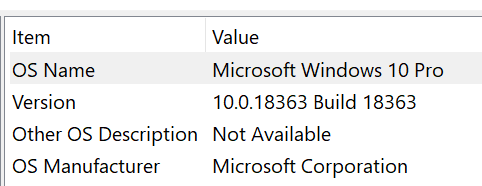The problem is described as follows:
Every time the installation reaches this step, it will crash back
Computer Configuration:WIN10 64BIT
When installing, use the administrator identity, and the anti-virus software has been turned off。
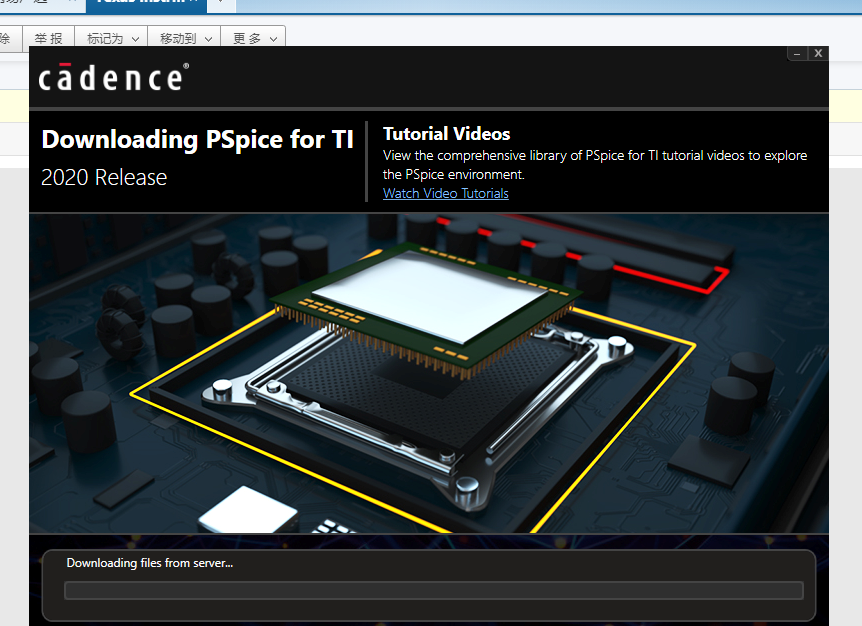
Request to solve why the installation was not successful,thanks