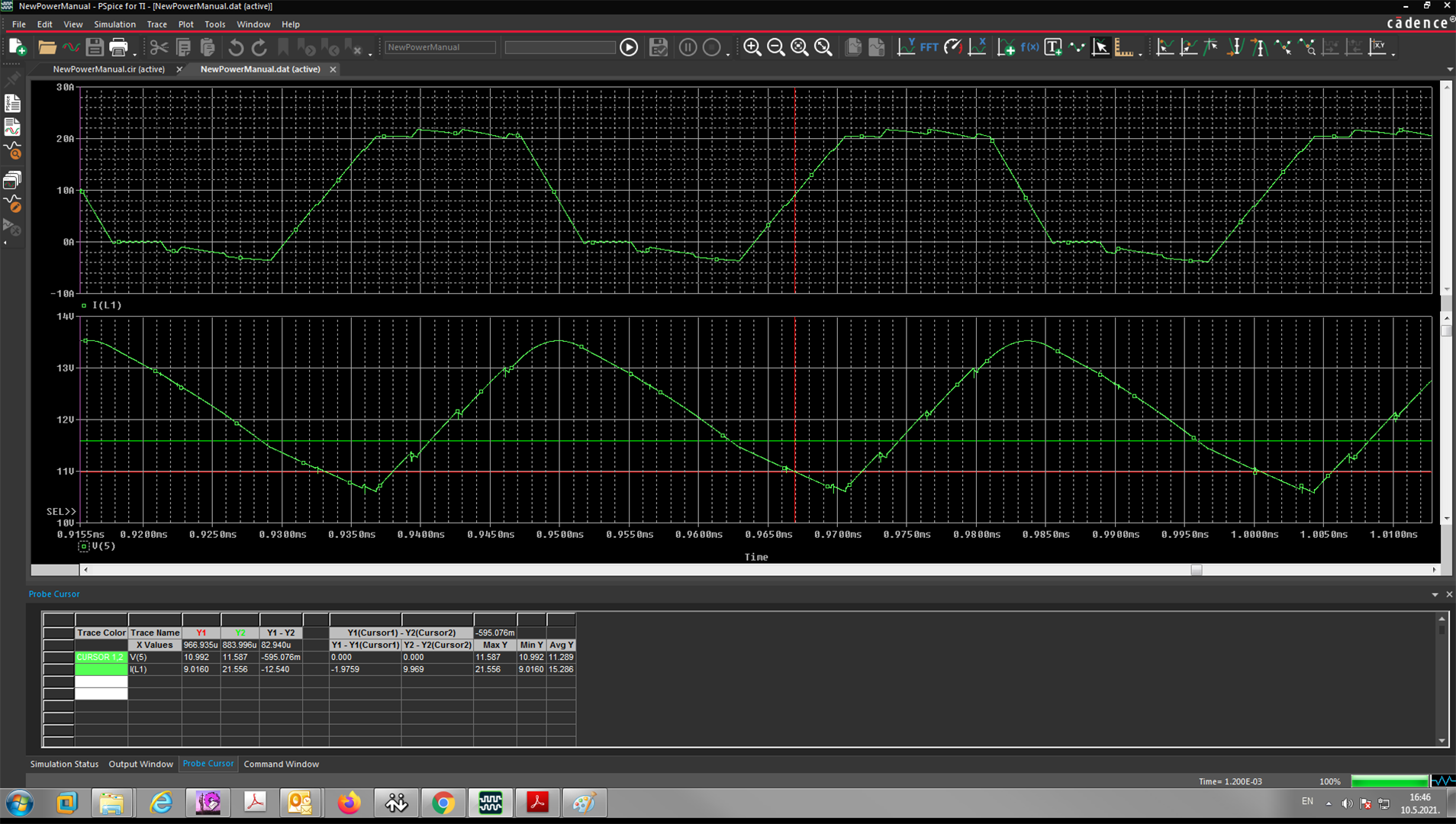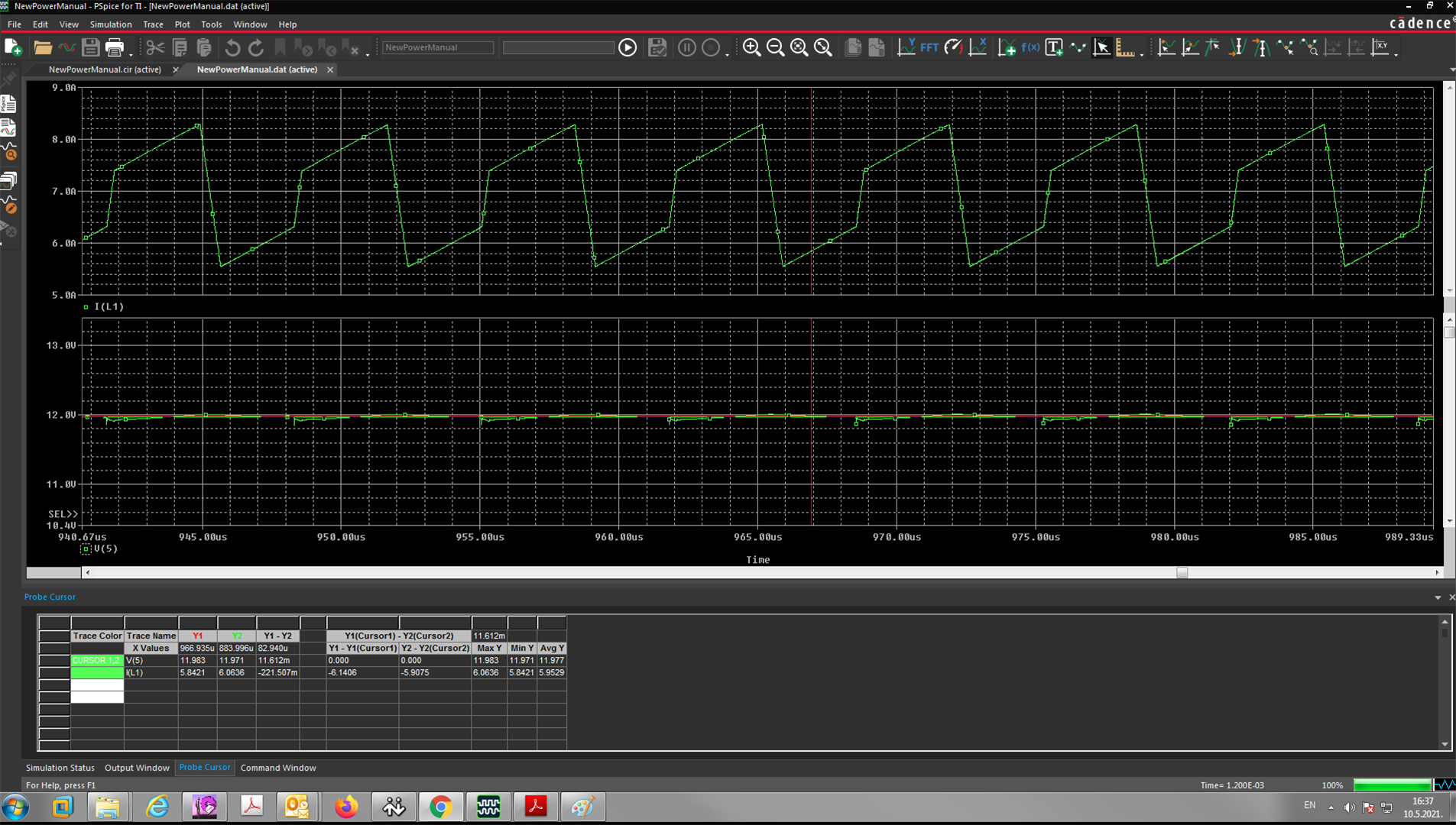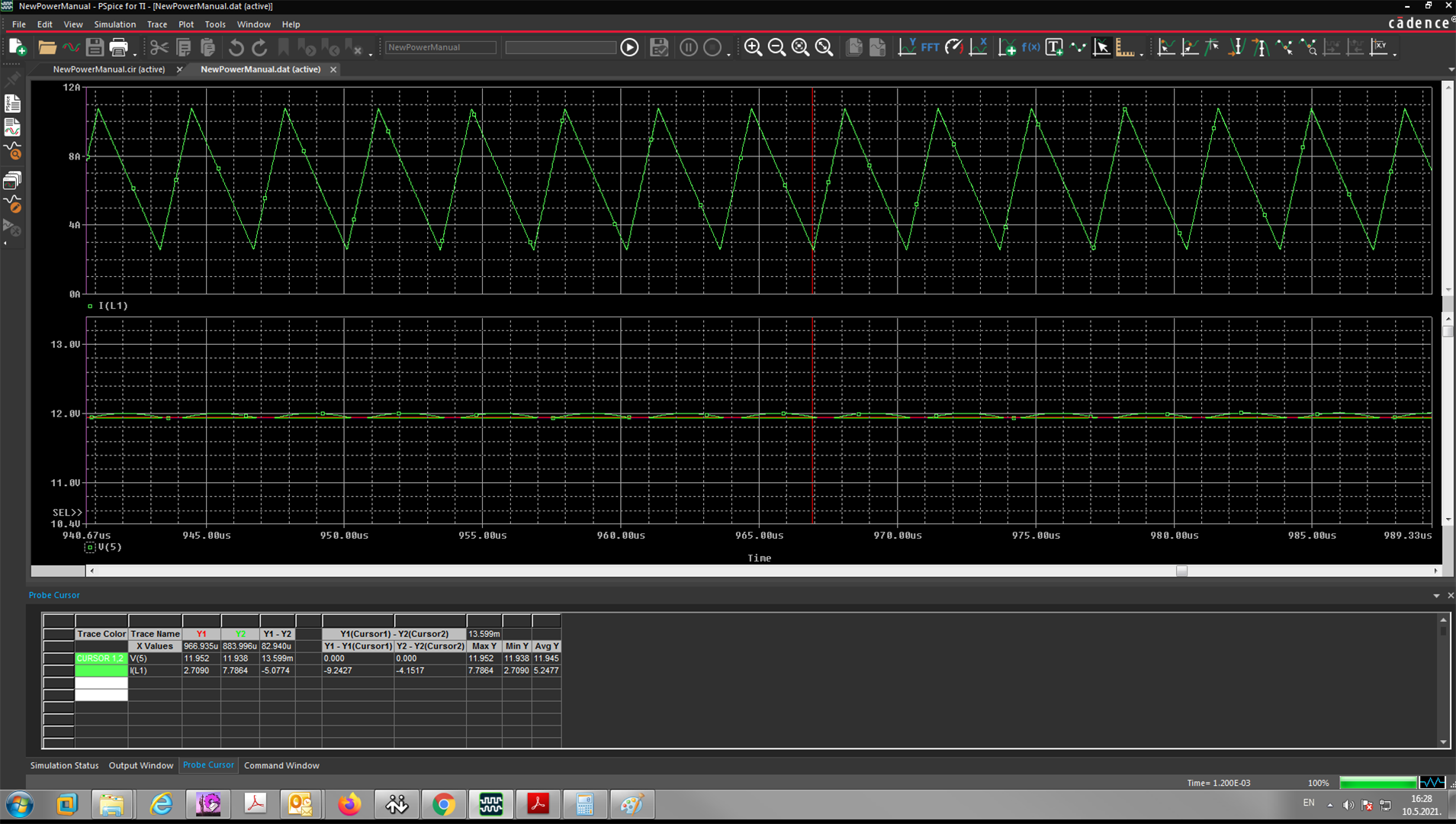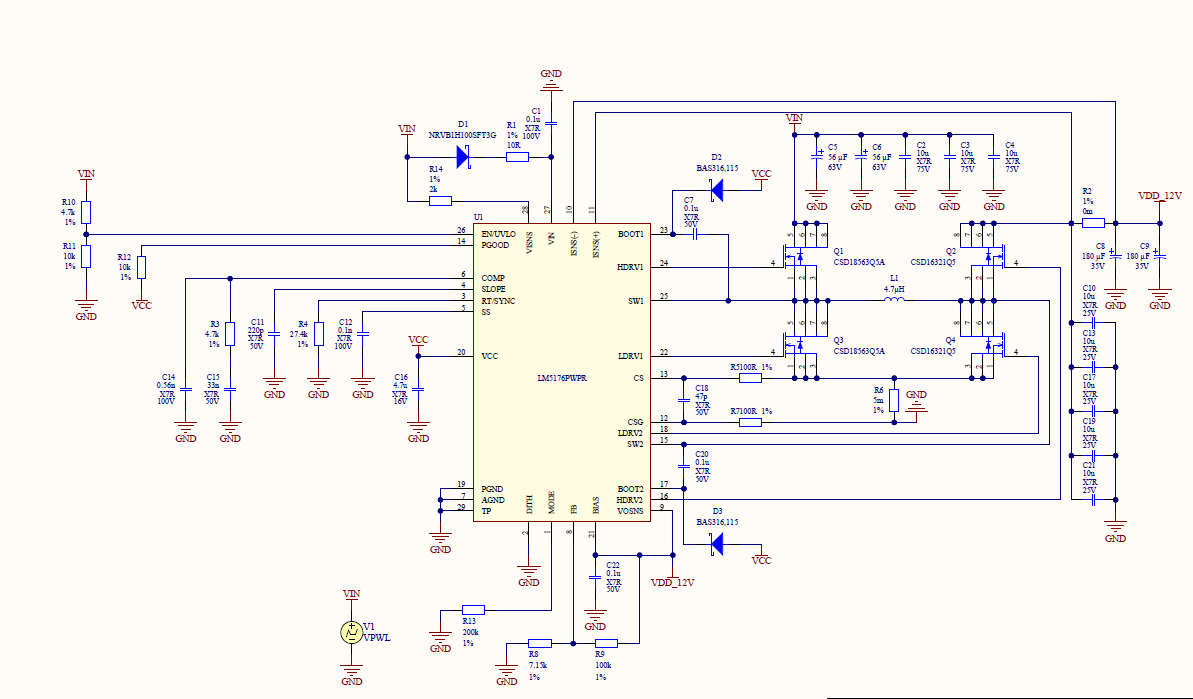Hi,
I would like to simulate .cir file directly using PSpice for TI. User's manual mentions batch simulation but user's manual that came with PSpice apparently describes some older version. So how çir file can be simulated directly?
Thanks!
Regards
Goran