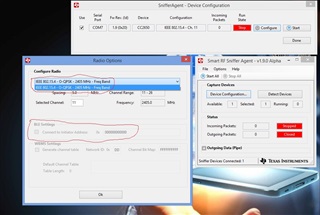Other Parts Discussed in Thread: CC2650, TPL5110, CC2540EMK-USB, , CC2540
We have build the TIDA 00374 (Humidity & Temp Sensor Node ) at our end and downloaded the TIDA00374-Firmware.OUT ( Date: 16-03-2016) file by using Smart RF flash programmer 2. We can see the power is turning ON every 1min. Also, able to clock waveform on SCL line. We are using BLE scanner Andriod app (https://play.google.com/store/apps/details?id=com.macdom.ble.blescanner&hl=en_IN&gl=US) on mobile phone instead of packet sniffer but not able to see ADV packet on mobile Andriod app. Pls suggest the solution.