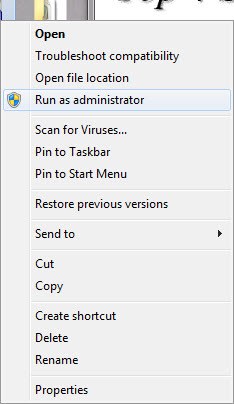I get the error message "Cannot connect to the Internet or cannot find version file!" when I click on "Check for Updates" in the TINA's Help
tab. I AM connected to the Internet so this isn't the issue.
I tried rebooting my computer without any luck. Why can't I update TINA??
I am running as administrator the following software versions:
TINA- TI, Version 9.3.100.244 SF-TI
Windows 7.0
Internet Explorer 11