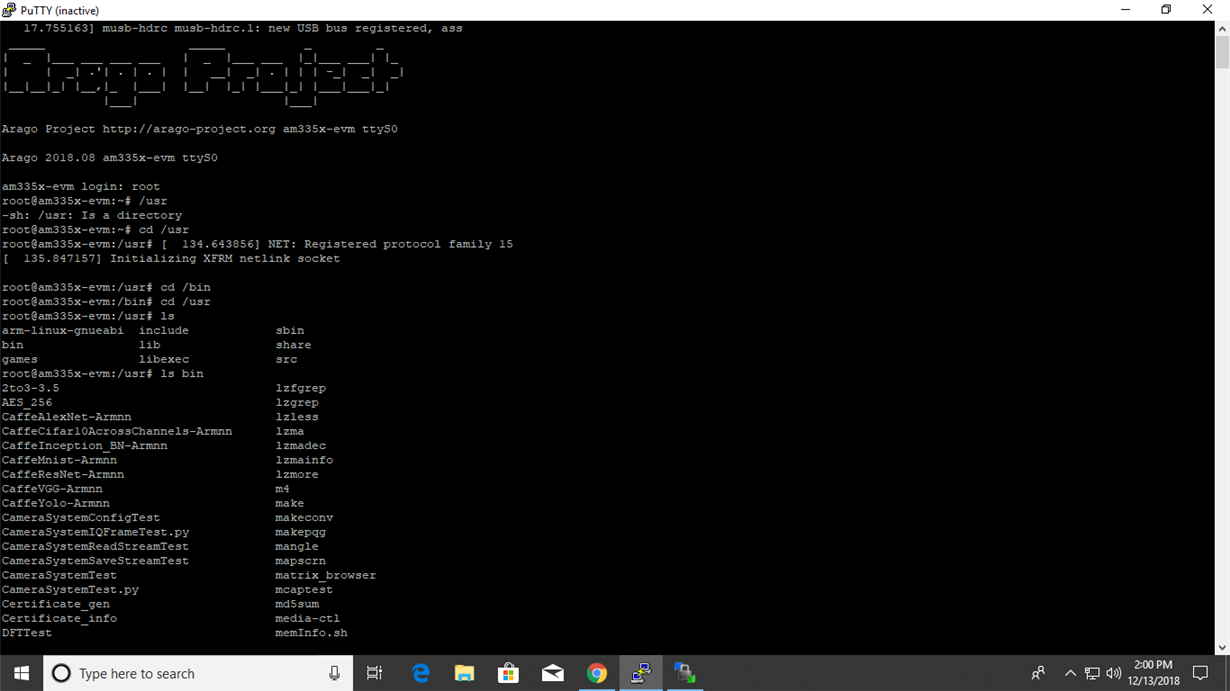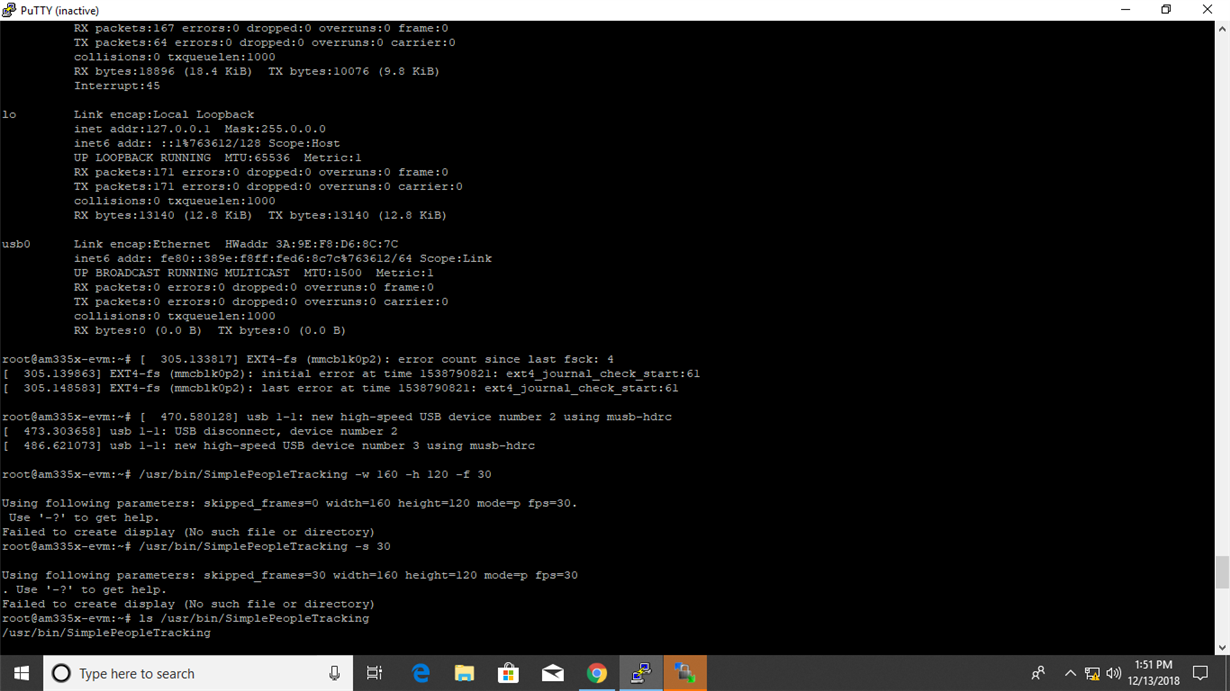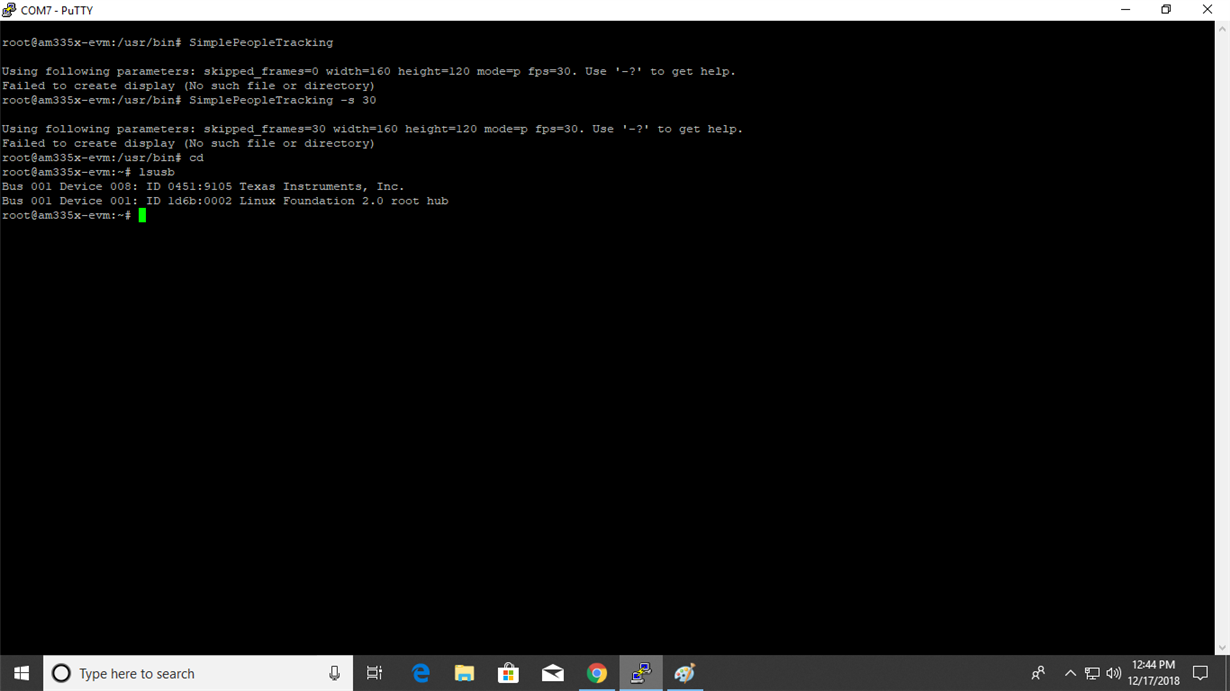Other Parts Discussed in Thread: OPT8241
Hi,
I am working on people counting using beaglebone black revC and TOF sensor.For that I install the http://software-dl.ti.com/processor-sdk-linux/esd/AM335X/latest/exports/ti-processor-sdk-linux-am335x-evm-05.01.00.11-Linux-x86-Install.bin in my linux pc. And according to processor sdk linux,created an sd card with 2 partitions ie boot and rootfs then insert the sd card into beaglebone and by using putty serial connection login to beaglebone .Also connected the tof sensor to the usb port.By following section 4.2.3 of http://www.ti.com/lit/ug/tidud06/tidud06.pdf it says failed to create display(No such file or directory).Waiting for your response and kindly share if any documents for reference from your side.The putty is active, I just disconnect the board that's why its showing inactive.
Regards