Your license validation about to expire. You must connect to the internet while using PSpice for TI at least once every 30 days. Please connect to the internet if you are not already online. When you launch PSpice for TI, the licenses will automatically refresh.
You might see an error such as this:
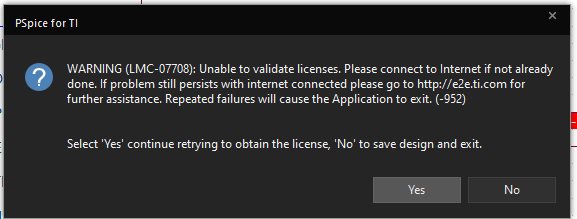
If the issue persists, some customers may have proxy settings interfering with PSpice for TI. This is not a guaranteed fix, but some customers report that this resolves the problem. We recommend consulting your IT team before modifying your proxy settings. To modify the settings, follow the instructions below:
- Close PSpice for TI
- Click on Start and open the Control Panel
- Click on Internet Options. This will open a new window
- Under the Internet Properties -> Connections tab -> LAN settings
- Uncheck the “Automatically detect settings” box
- Click OK to close the LAN settings window and click OK again to close the Internet Properties window
- Relaunch PSpice for TI
If you continue to experience issues, please click here to open a new thread on the PSpice for TI E2E forum.


