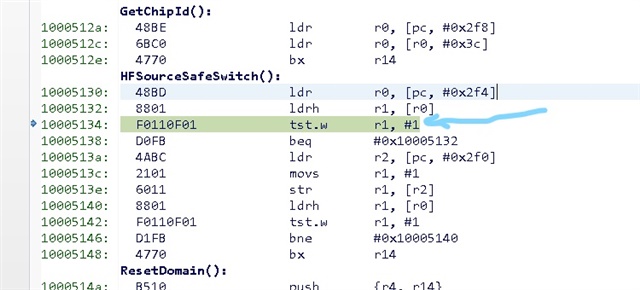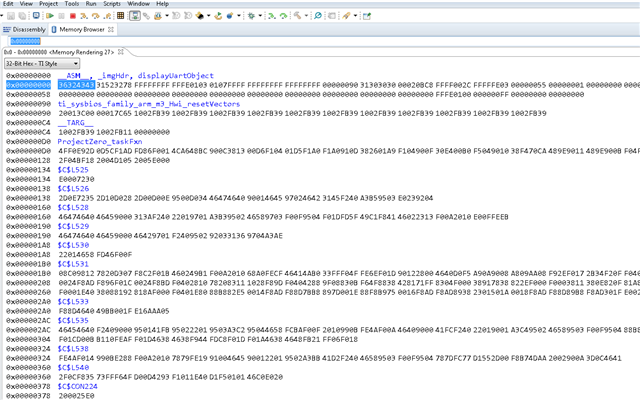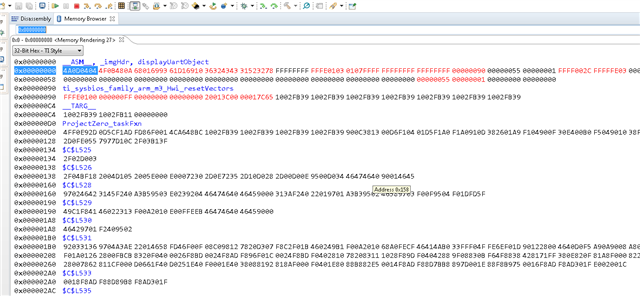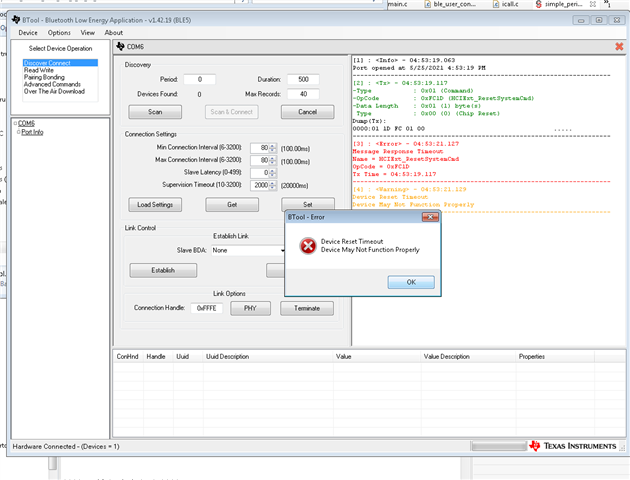Other Parts Discussed in Thread: UNIFLASH, CC2652RB, LAUNCHXL-CC26X2R1, SYSCONFIG,
Hi,
I tried to run the Bluetooth related examples (simple peripheral and project zero) provided in the resource explorer. I am able to build without any error and the bim_offchip project is loaded in the internal flash using Uniflash software as recommended. But when I try debug, the loop is getting stuck in the BIOS_Start() and following issue is observed:
Cortex_M4_0: Error: (Error -1170 @ 0x0) Unable to access the DAP. Reset the device, and retry the operation. If error persists, confirm configuration, power-cycle the board, and/or try more reliable JTAG settings (e.g. lower TCLK). (Emulation package 9.3.0.00042)
Cortex_M4_0: Trouble Halting Target CPU: (Error -2064 @ 0x0) Unable to read device status. Reset the device, and retry the operation. If error persists, confirm configuration, power-cycle the board, and/or try more reliable JTAG settings (e.g. lower TCLK). (Emulation package 9.3.0.00042)
Board: CC2652RB
SDK : Simplelink_cc13x3_26x2_sdk_5_10_00_48
I have tried loading the software with 2 different boards set (both c2652rb), but the problem remains the same. However, other examples seems to work fine.