Other Parts Discussed in Thread: SYSCONFIG
The UART driver in the SimpleLink SDK for the CC26XX does not support UART_DATA_TEXT data mode, which is required to take advantage of the UART_RETURN_NEWLINE and UART_RETURN_FULL parameter. To use the updated UART drivers one must modify their <project_name>.syscfg file to use the CC26X2 drivers. This can be done using the SysConfig Utility included in the Code Composer Studio IDE.
Step 1) Navigate to the /Tools folder and open <project_name>.syscfg.
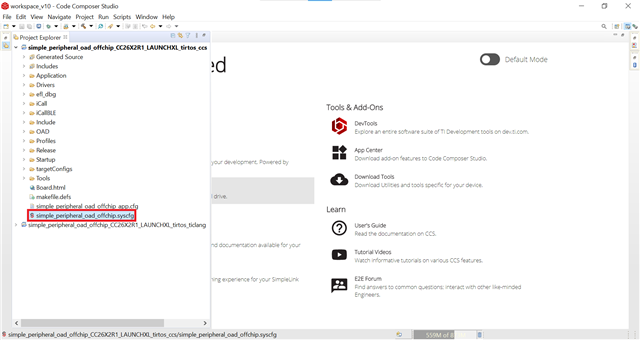
Step 2) Open the <project_name>.syscfg in the CCS IDE where a configuration page will be displayed.
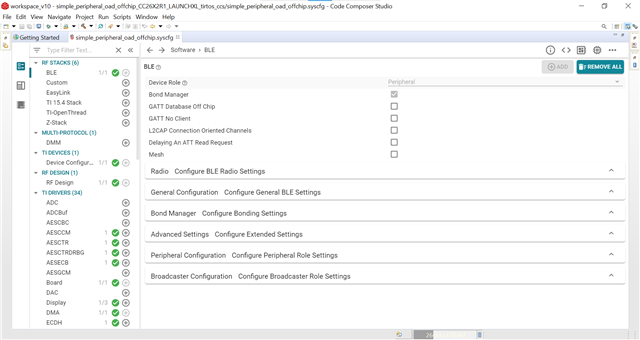
Step 3) On the left side of the SysConfig utility window will display the different SysConfig settings of the project. Navigate until you find the TI DRIVERS drop-down menu.
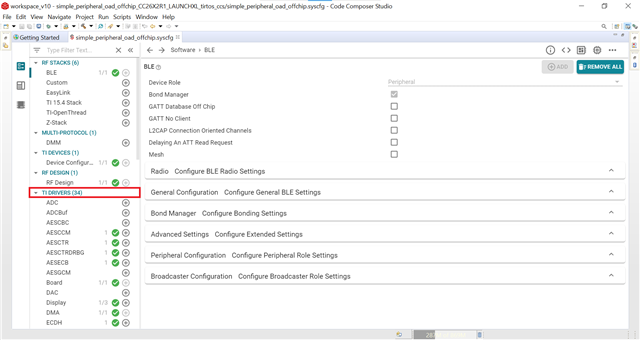
Step 4) Under TI DRIVERS, select UART, and another configuration page will display.
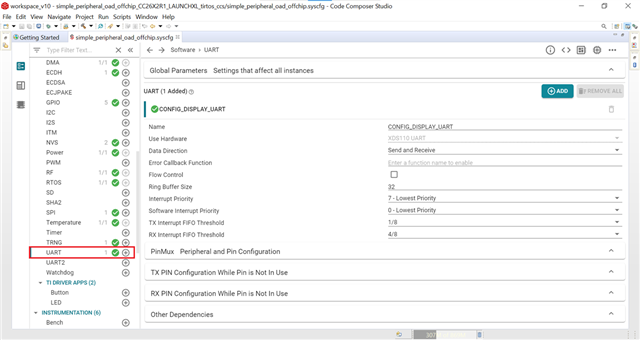
Step 5) Under the Global Parameters section you will see the current UART implementation selected for the project. To switch implementations, select the UART implementation drop-down menu and select UARTCC26X2.
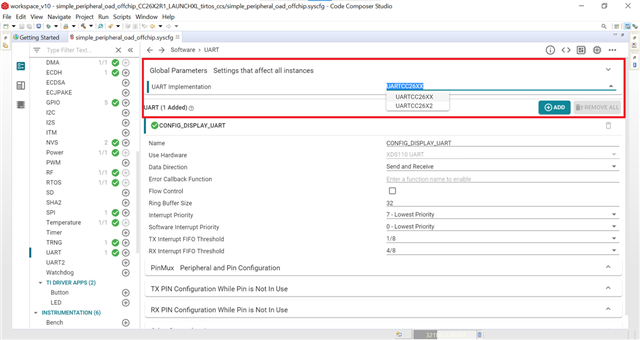
Step 6) Once the project is rebuilt, the UART_TEXT_DATA parameters should work!
Additionally, for all driver implementations it is important to look at the actual device implementation and not the overall UART driver. These driver documents may be found in the TI Drivers API Reference. In particular, on driver file is important: UARTCC26X2.h. This file describes supported functions and supported functionality for the UARTCC26X2 driver. Here we see the UART_Params_init() function where UART_DATA_EXT is enabled by default, and here we can see the parameter struct that is initialized by the function.
Hope this helped!
Nima Behmanesh

