Other Parts Discussed in Thread: CC1352P7
Hi team,
Here's an issue from the customer may need your help:
For fixed frequency testing with SmartRF Studio 7 2.24.0, in BLE or 802.15.4 modules, the level states of DIO28 and DIO29 are unchanged regardless of whether the PA is on or off, causing the switch tube to be in an incorrect state.

The truth table for testing whether the PA is turned on is as follows:
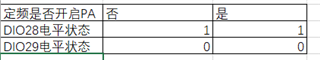
It is inconsistent with the table below:
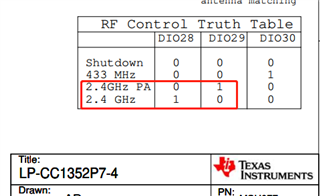
Could you help check this case? Thanks.
Best Regards,
Cherry

