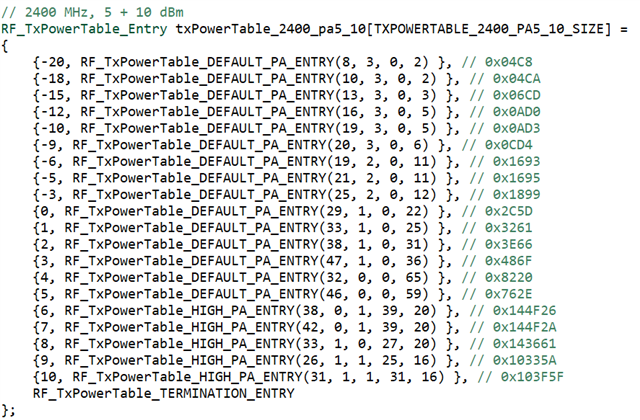Other Parts Discussed in Thread: SYSCONFIG, CC2652PSIP, CC2651P3
I met a problem when I tried to switch to the LP_CC1352P7-2 RF design to enable 20dBm for CC1352P7 in simple_peripheral example.
CCS version: 11.2.0
SDK: simplelink_cc13xx_cc26xx_sdk_6_10_00_29
SysConfig: 1.12.0
I did the following steps:
1. Import simple_peripheral_LP_CC1352P7_4_tirtos_ccs
2. Select LP_CC1352P7-2 in simple_peripheral.syscfg -> RF Design -> Based On RF Design
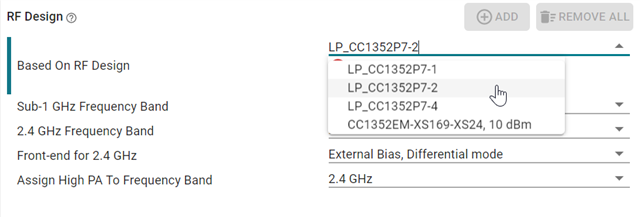
3. An error appeared in RF STACKS -> BLE -> Radio, indicating that the RF Design does not match with the option in RF DESIGN -> RF Design. But there is no option for LP_CC1352P7-2 in this column, only P7-1 and P7-4, so I'm not able to select a matching design.

Is this a bug in SysConfig? How do I enable the 20dBm RF design?
Best regards,
Shuyang