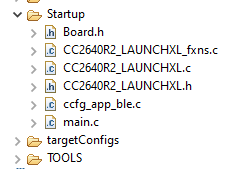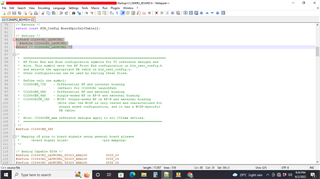Other Parts Discussed in Thread: CC2650, BLE-STACK,
Hi!
I am trying to adapt the code of an existing project to use a custom board. The application is using the Micro-BLE stack and is based on the micro-eddystone example project.
SDK is 4.40 (checked this also with SDK 5.3 - made no difference)
The issue I am running into is that I define the symbol CC2650EM_7ID in my board file in order to select the RF-setup for differential frontend with internal bias. As soon as I remove the symbol CC2640R2_LAUNCHXL from the project symbols the compiler cannot find anymore the definitions for the power levels, like TX_POWER_0_DBM.
As far as I can see these are defined in urfc.h. However there they are defined only for
#if defined(CC2650_LAUNCHXL) || defined(CC2640R2_LAUNCHXL) || defined(CC2650DK_7ID)
As a test I did:
- importe into a fresh workspace the eddystone project
- add directory with new board files (exact copy of CC2640R2_LAUNCHXL files with all macros renamed to something like MYBOARD)
- add MYBOARD into local board.c
- remove symbol CC2640R2_LAUNCHXL in project
- add symbol MYBOARD
- compile
=> exact same errors:
"C:/ti/simplelink_cc2640r2_sdk_4_40_00_10/source/ti/blestack/microstack/uble.c", line 113: error #20: identifier "TX_POWER_0_DBM" is undefined
"C:/ti/simplelink_cc2640r2_sdk_4_40_00_10/source/ti/blestack/target/board.h", line 69: fatal error #35: #error directive: "***ERROR*** Invalid Board Specified! Please see board.h for options."
Where are the power levels defined for the CC2650EM_7ID ?
Am I missing a symbol declaration or include file?
Is the BLE-stack code relying on the definition of a development board? Must I use the symbol CC2640R2_LAUNCHXL just to get the stack working? (if yes it would make the board choice invalid again in othe rinclude files)
Thanks for any pointers!
Cheers
JR