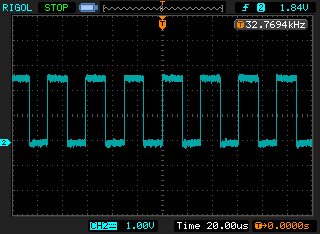Other Parts Discussed in Thread: ENERGYTRACE, , CC1352R, SYSCONFIG
Hi!
I'm measuring the current consumption to test the SDK power policy.
First I use command line stune for capturing EnergyTrace data, then I merge all CSV files and I plot current vs time.
I've tested current consumption using gpiostandby example with a LAUNCHXL-CC1352R1. I've removed all jumpers on the LaunchPad between the XDS debugger and the device except for the XDS110 Power, the 3V3 and RXD jumpers. I've removed LED jumpers too.
I got this:
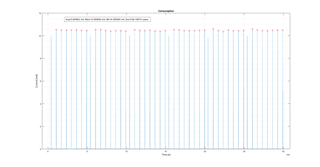
The device woke up every 5s and took around 10mA, then it went again to stand by mode. But in the capturing data, what are other 10.5mA peaks? I don't understand, my device doesn't do anything.
Thanks in advance.
Andrés