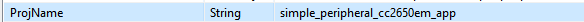Hello,
I am using LAUNCHXL-CC2650
BLE SDK 2_02_07_06
CCS7.4
Compiler TI v5.2.6.
I have developed application code which can receive data over BLE (with reference to the Simple BLE peripheral example code).
I also have many custom PCB with some variations in PCB hardware, which are running my BLE application code.
In the current scenario whenever I update my code, I am hard-coding the "firmware revision field" string. as shown in the attached image.
currently I am changing this field manually every time.
I am using "device info" service at BLE master side to read peripheral parameters.
Is there any way by which this field "firmware revision" will automatically update as per the name of the changed application code?
As there is a similar case with build variables and path variables where we can give reference to the directory, file or path, String.
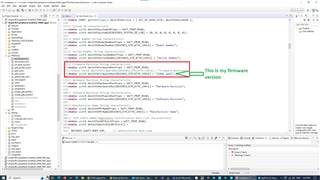
Thank you
Dnyaneshvar Salve