I am trying to stream the stereo audio data from BT-MSPAUDSOURCE-RD to a window laptop so that I can record, analyze, and process stereo audio data using Matlab. However, I am having a problem connecting the BT-MSPAUDSOURCE-RD board to my window laptop via Bluetooth to get stereo audio data.
I noticed that the BT-MSPAUDSOURCE-RD board could connect to MAC in this thread https://e2e.ti.com/support/wireless-connectivity/bluetooth-group/bluetooth/f/bluetooth-forum/512618/can-mspaudsource-board-connect-to-iphone
My laptop supports Bluetooth A2DP sink, and I successfully tested my laptop as a Bluetooth A2DP sink using an Android smartphone. I first connected the Android smartphone (as a Bluetooth A2DP source) with my window laptop via Bluetooth. Then, I used the software: Bluetooth Audio Receiver (https://apps.microsoft.com/store/detail/bluetooth-audio-receiver/9N9WCLWDQS5J?hl=en-us&gl=us&rtc=1) to run my laptop as a Bluetooth A2DP sink when connecting with the smartphone. After that, any music from the smartphone can be sent to my laptop and played with the laptop's speaker.
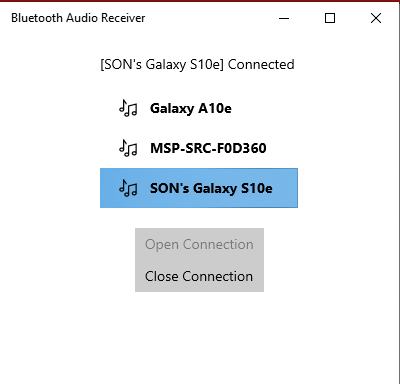
I did the same above steps when using BT-MSPAUDSOURCE-RD instead of my smartphone. However, after successfully pairing and connecting the BT-MSPAUDSOURCE-RD with my laptop as shown in the following picture. I cannot send the music from the BT-MSPAUDSOURCE-RD 3.5 mm jack to my laptop. The orange LED on the BT-MSPAUDSOURCE-RD is blinking, but the green LED is not.
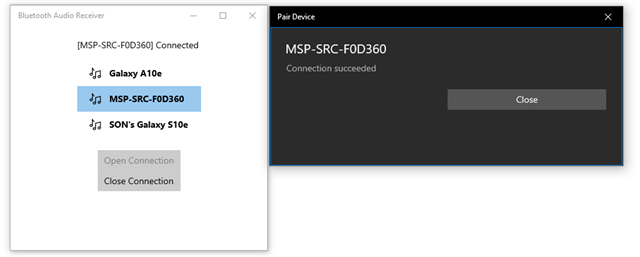
How could I send stereo data from BT-MSPAUDSOURCE-RD to my window laptop or an Android smartphone?


