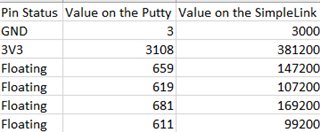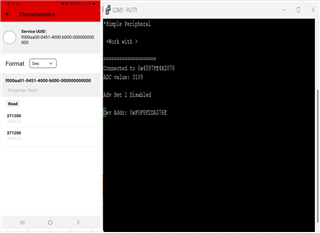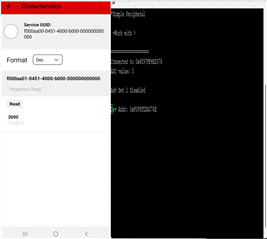Hi, First of all, I should start by saying that I have no experience with this topic and this is my first time doing it. I want to make a project that sends the voltage value read from the ADC to the mobile phone via bluetooth. When I browsed the sample projects in the resource explorer section, I saw that the sample project made in the link I will add does the project I want to do. Link of the project is
When I wanted to do this example as NON-POSIX and using the development board's own ADC pin without using a booster pack, I realized that the best way would be to use task 4,5 and 6. Then I started to follow the steps.
When I follow the steps shown in the instruction, I see different values in the value section of the BLEscanner application on the mobile phone with the ones written in PUTTY at the end. Probably it is in the different format but I don't know which format it is in. My request is to ensure that the value shown in the value section is the same as PUTTY.
e2e.ti.com/.../rtos-launchxl-cc2640r2-bluetooth- low-energy-ti-drivers
The question asked in this link is exactly the same as my problem. I applied the answer given to the question asked in the link and I can send the value I manually entered to the mobile phone as mentioned. But by doing this I only have checked that I can send data. Unfortunately, I did not reach the solution I wanted.
How can I reach the solution that I want by making changes in which step of the project ?
I have shown the steps I have applied step by step in the file I have attached.
I also add the project document, maybe it helps to solve the problem.NO_POSIX_BLE.docble5_simple_peripheral_cc2640r2lp_stack_library.zip3678.ble5_simple_peripheral_cc2640r2lp_app.zip


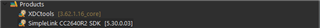 I hope understand it well, SDK's
I hope understand it well, SDK's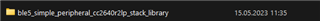 version is 5.30. The file name that I created is ble5_simple_peripheral_cc2640r2lp_stack_library. Probably I am using ble5 stack. But I am not sure. If you explain how I can learn, it will be better.
version is 5.30. The file name that I created is ble5_simple_peripheral_cc2640r2lp_stack_library. Probably I am using ble5 stack. But I am not sure. If you explain how I can learn, it will be better.