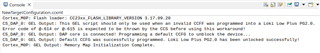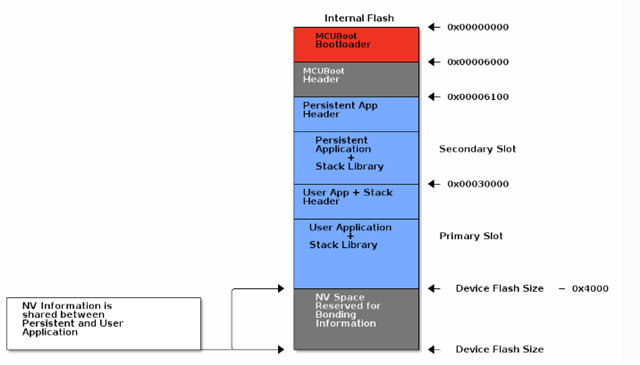Other Parts Discussed in Thread: UNIFLASH, CC2340R5
Hi,
So I have (painlessly) been developing on a XDS110+Rev E3 devboard, until the new F3 release SDK arrived, and I understood I needed a new PG2 version of the devboard. So I ordered and got A "Rev A" with PG2.0 silicon.
I then tried building the example basic_ble_oad_onchip... with ticlang and the F3 SDK. But when I started the debugger, it would not load. So I tried different options, but still got a result saying that there was JTAG error ("The target failed to see a correctly formatted SWD header").
So I tried the workaround presented in the thread "LP-EM-CC2340R5: Unable to program CC2340 device via XDS110 debugger", but I still cannot get it to work. :-(
I have tried multiple times, but still no success, so either I am misunderstanding the list to do, or I have another problem. Either way, I am stuck on this, and since I'd really would like to get going with PG2.0, to test the code on my own boards, I need to find a way out on this.
So this morning I tried once more to download the demo app (cleaned and built, making sure that the new F3 SDK is setup in the environment (COM_TI_SIMPLELINK_LOWPOWER_F3_SDK_INSTALL_DIR set to where I have my SDK; /home/micke/bin/ti/simplelink_lowpower_f3_sdk_7_10_00_35).
The error I get now (they are slightly different depending on the settings (e.g. reset chip before.. etc) I have tried, but they all have the issue with "The target failed to see a correctly formatted SWD header.".
I have not tried to reduce the TCLK, since I had it working with the PG1.0.
I also tried uniflash, but similar result.
Please advice, I don't know what else to try.
Cortex_M0P: Flash loader: CC23xx_FLASH_LIBRARY_VERSION 3.17.09.20 Cortex_M0P: Updating CRC32 field ccfg.bootCfg.crc32 @ address 0x4E02000C, based on data in the range [04E020000, 0x4E02000B]. Value changes from 0x00000000 to 0xFFFFFFFF Cortex_M0P: Updating CRC32 field ccfg.crc32 @ address 0x4E02074C, based on data in the range [04E020010, 0x4E02074B]. Value changes from 0x00000000 to 0x4C1584B6 Cortex_M0P: Updating CRC32 field ccfg.userRecord.crc32 @ address 0x4E0207CC, based on data in the range [04E020750, 0x4E0207CB]. Value changes from 0x00000000 to 0x15D70E0C Cortex_M0P: Updating CRC32 field ccfg.debugCfg.crc32 @ address 0x4E0207FC, based on data in the range [04E0207D0, 0x4E0207FB]. Value changes from 0x00000000 to 0x527294A2 Cortex_M0P: GEL Output: Memory Map Initialization Complete. Cortex_M0P: JTAG Communication Error: (Error -615 @ 0x0) The target failed to see a correctly formatted SWD header. The connection to the target may be unreliable. Try lowering the TCLK setting before trying again. (Emulation package 9.11.0.00128) Cortex_M0P: Failed to remove the debug state from the target before disconnecting. There may still be breakpoint op-codes embedded in program memory. It is recommended that you reset the emulator before you connect and reload your program before you continue debugging
Regards,
Micael