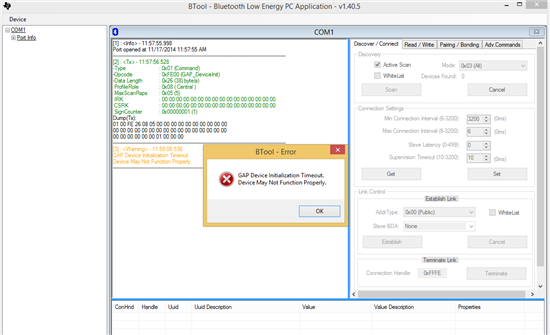When I open Btool it appears the warning:
[1] : <Info> - 09:12:18.183
Port opened at 24/09/2014 09:12:18
------------------------------------------------------------------------------------------------------------------------
[2] : <Tx> - 09:12:18.479
-Type : 0x01 (Command)
-Opcode : 0xFE00 (GAP_DeviceInit)
-Data Length : 0x26 (38) byte(s)
ProfileRole : 0x08 ( Central )
MaxScanRsps : 0x05 (5)
IRK : 00:00:00:00:00:00:00:00:00:00:00:00:00:00:00:00
CSRK : 00:00:00:00:00:00:00:00:00:00:00:00:00:00:00:00
SignCounter : 0x00000001 (1)
Dump(Tx):
01 00 FE 26 08 05 00 00 00 00 00 00 00 00 00 00
00 00 00 00 00 00 00 00 00 00 00 00 00 00 00 00
00 00 00 00 00 00 01 00 00 00
------------------------------------------------------------------------------------------------------------------------
[3] : <Warning> - 09:12:28.494
GAP Device Initialization Timeout.
Device May Not Function Properly.
Flash programmer works good and in the control pannel I can seen that there is the COM11 and that all the drivers are installed.
So,what is the problem? Please, help me.
Regards.