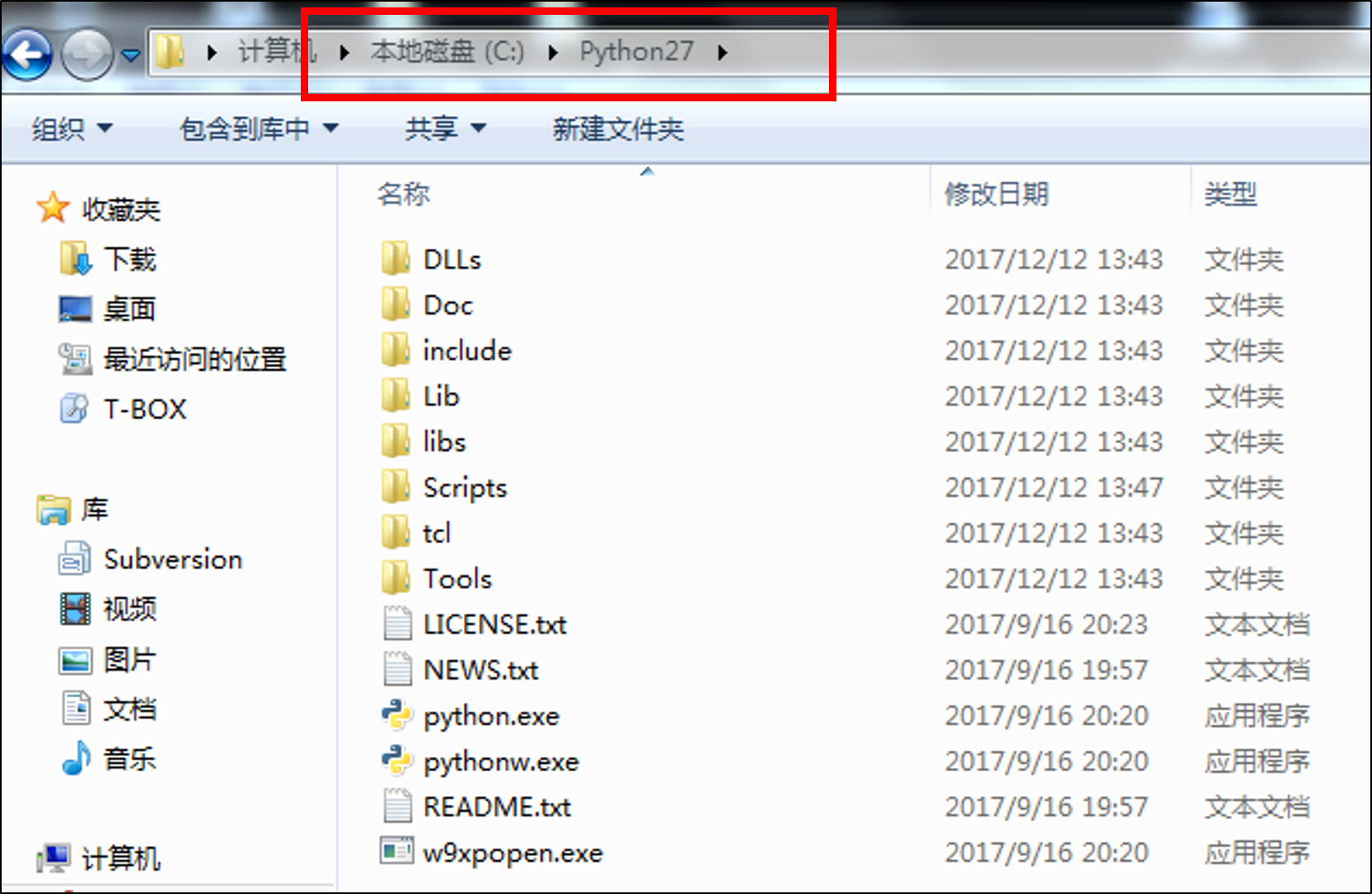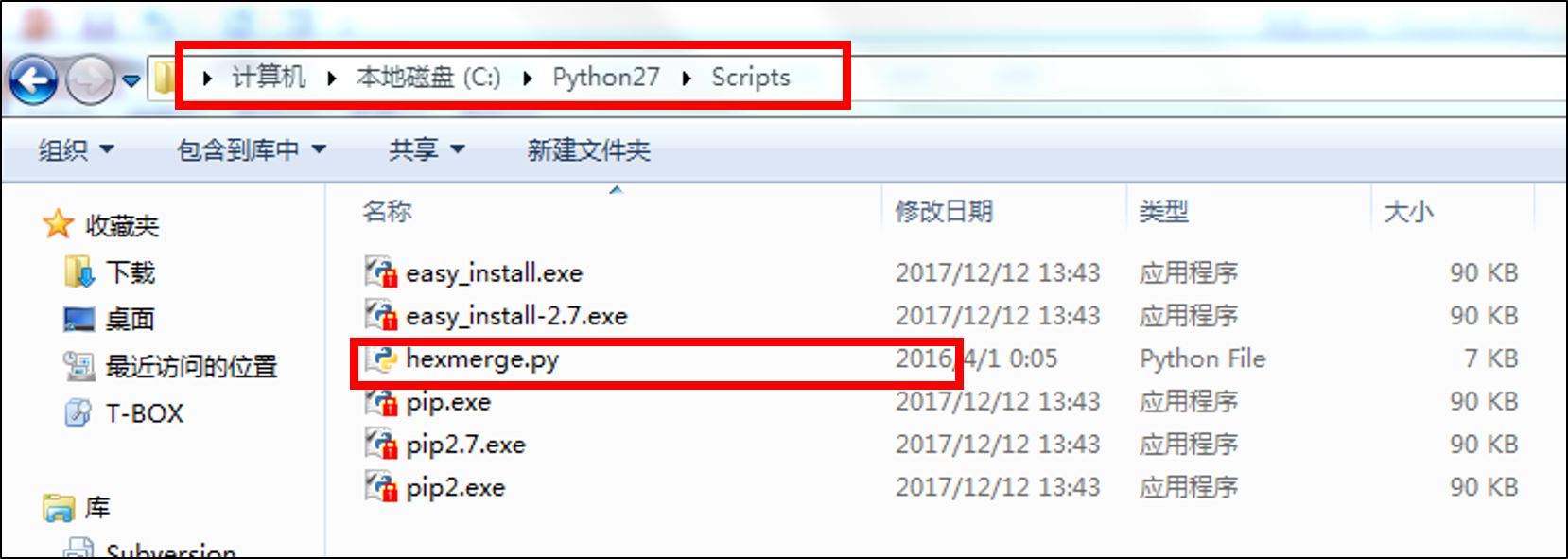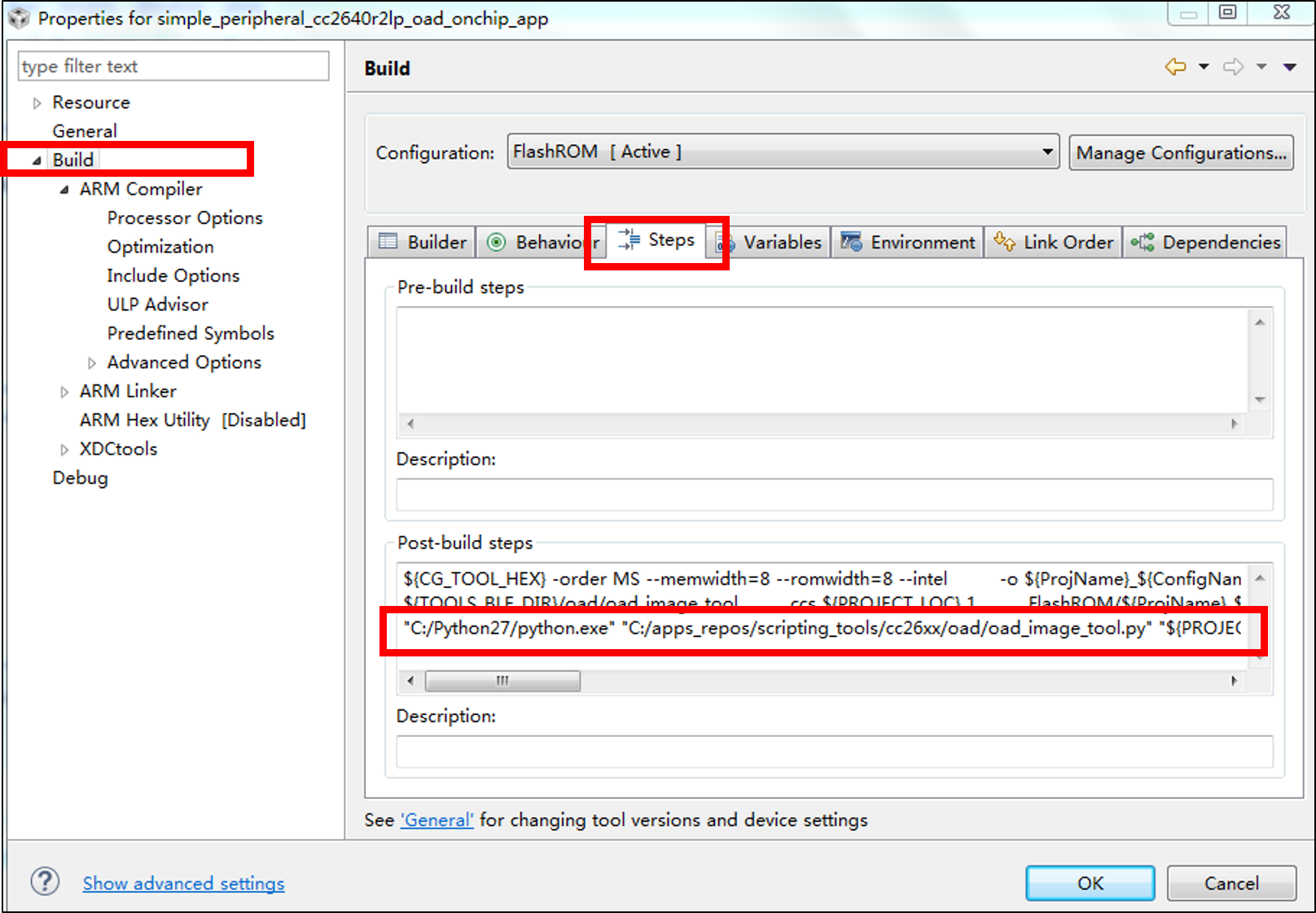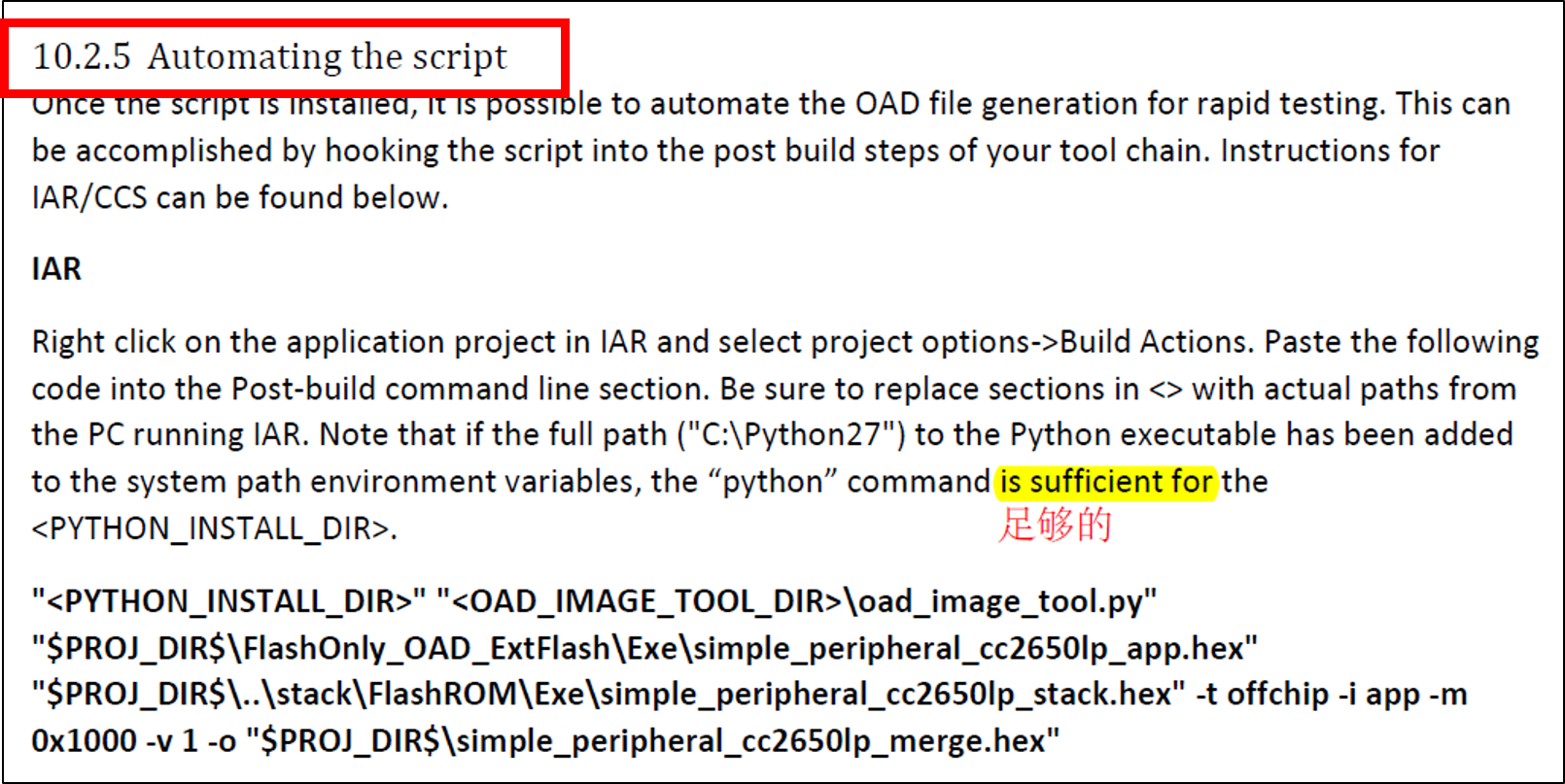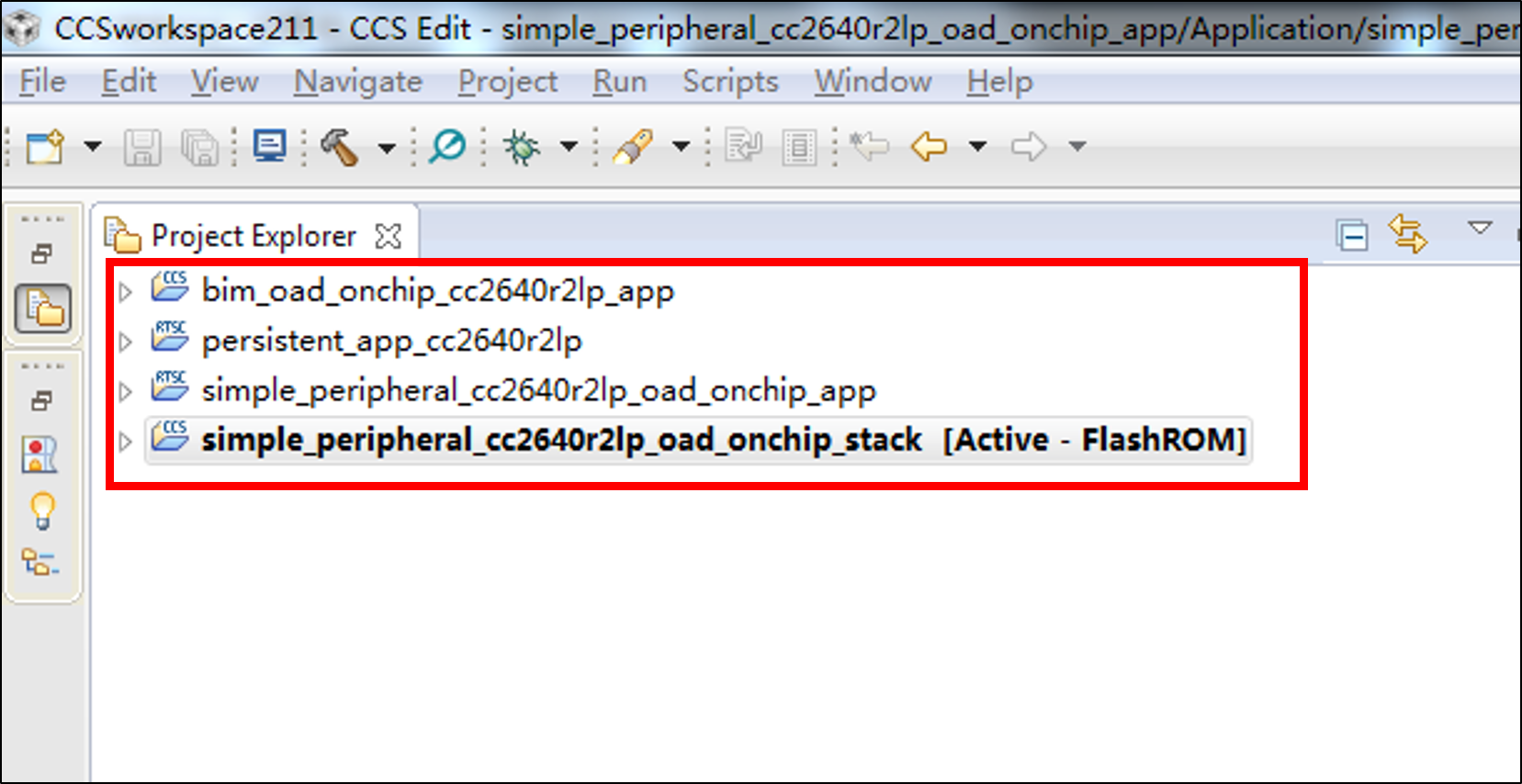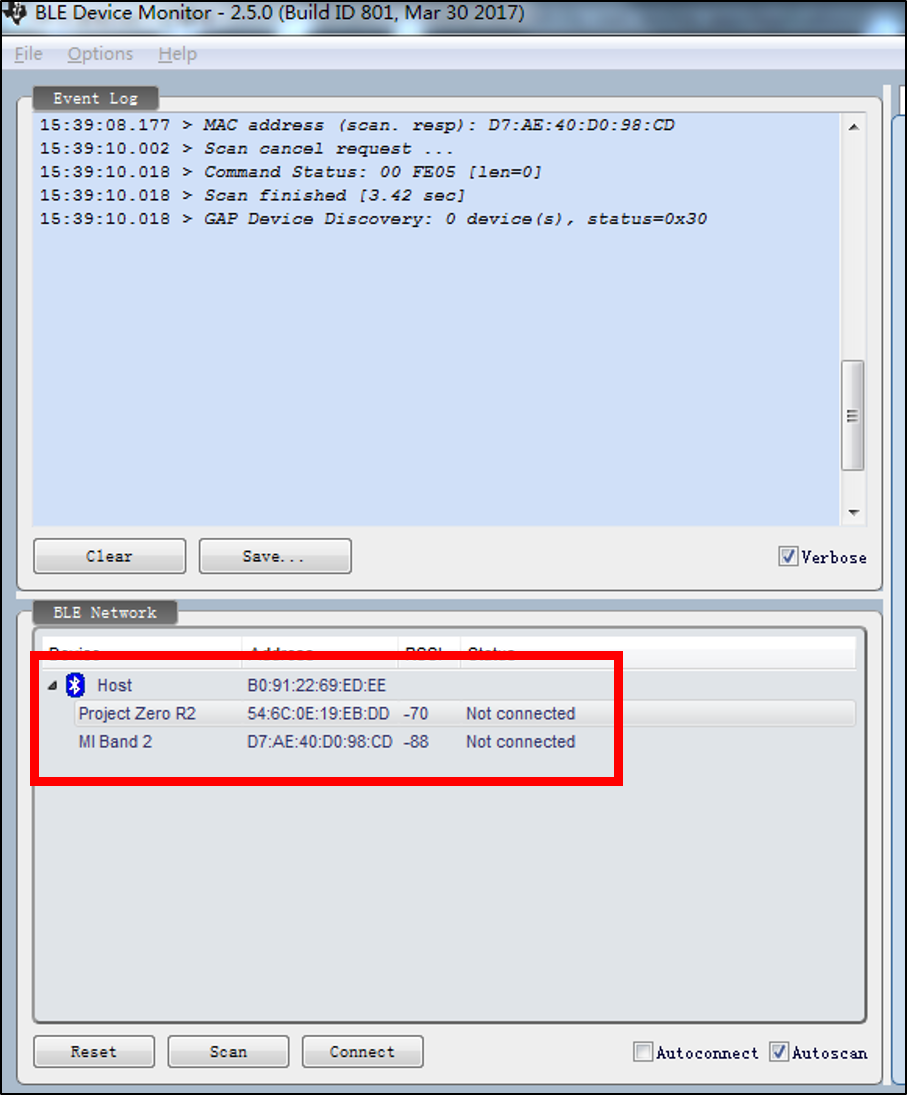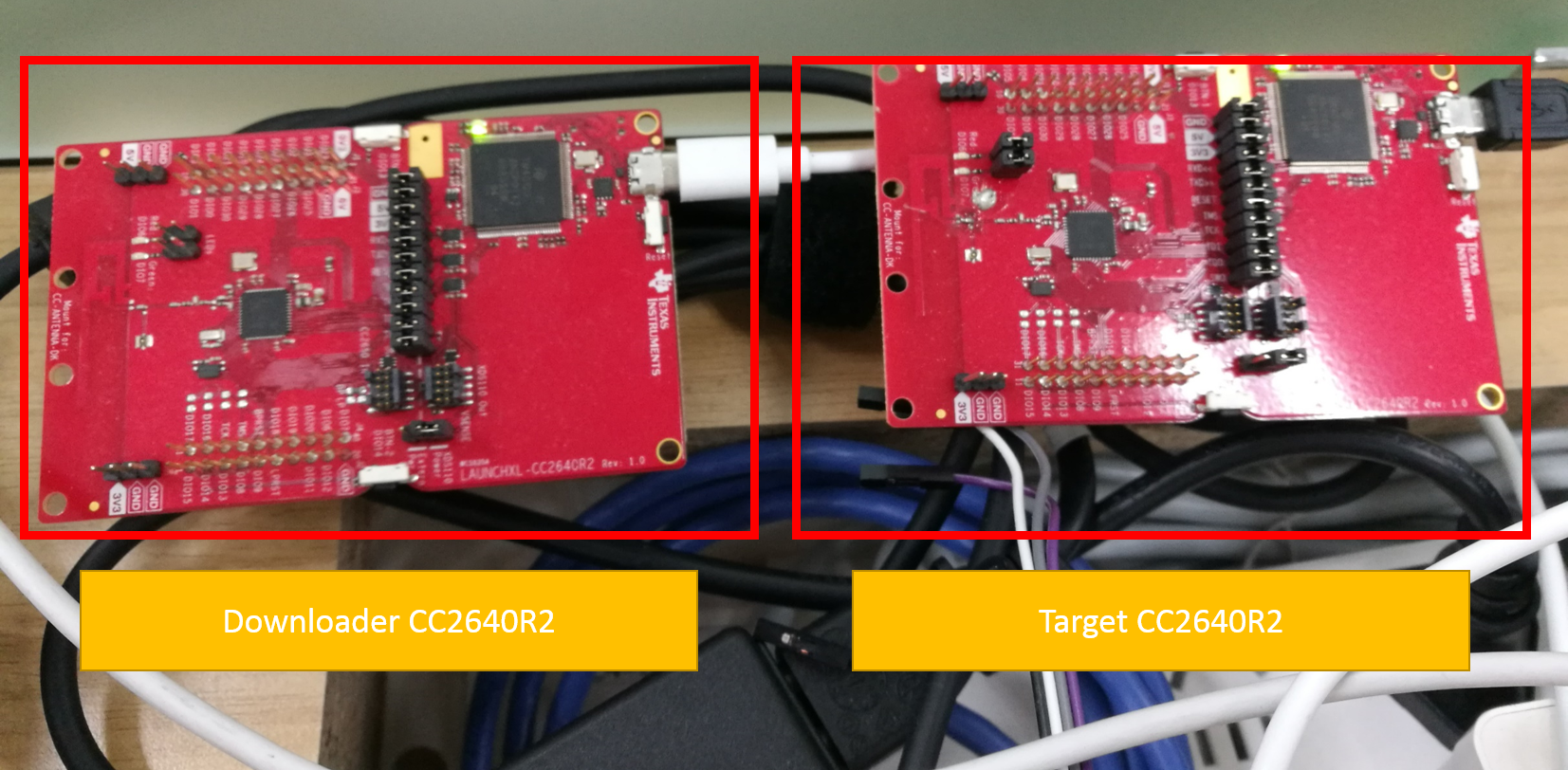Other Parts Discussed in Thread: CC2640, FLASH-PROGRAMMER, BLE-STACK
Tool/software: Code Composer Studio
Inorder to realize the OAD function , two CC2640R2 launchpads are used ,which are identical . However , my iphone cannot find services
of CC2640R2 in OAD function , after downloading "simple_peripheral_cc2640r2lp_oad_onchip_app_FlashROM_oad_merged.hex" into CC2640R2
through "smart flash programmer 2" . "simple_peripheral_cc2640r2lp_oad_onchip_app_FlashROM_oad_merged.hex" is generated after
"simple_peripheral_oad_onchip project " builded successfully.Where am I wrong ?
My detailed process is as followed:
1、Installing python
Python can be downloaded from link 1 .The result of successful installing is shown in picture 1 ,while default installing destination
is selected .
Picture 1
2、Installing merged scripts
Merged scripts of python can be downloaded from link 2 . Copy "hexmerge.py" after decompressing files , as shown in picture 2. Paste
"hexmerge.py" to installing location of python , as shown in picture 3. This step refers to “10.1 installing python” in 《CC2640 BLE
OAD User's Guide》, as shown in picture 4. The location of 《CC2640 BLE OAD User's Guide》 in my computer is link 3.
picture 2
picture 3
picture 4
3、Import simple_peripheral_oad_onchip project
Importing simple_peripheral_oad_onchip project into CCS. The location of simple_peripheral_oad_onchip project in my computer is link 4. Picture 5 shows the result of successful importing .
picture 5
4、Changing the build settings of simple_peripheral_oad_onchip project
Add environment variables related to python into simple_peripheral_oad_onchip project . Picture 6 shows the environment variables
related to python. Picture 7 shows the destinate location of the environment variables. This step refers to “10.2.5 Automating the
script” in 《CC2640 BLE OAD User's Guide》, as shown in picture 8.
picture 6
picture 7
picture 8
5、Downloading "simple_peripheral_cc2640r2lp_oad_onchip_app_FlashROM_oad_merged.hex" into CC2640R2
Rebuild all of simple_peripheral_oad_onchip project , as shown in picture 9.
"simple_peripheral_cc2640r2lp_oad_onchip_app_FlashROM_oad_merged.hex" is generated after successful building ,as shown in picture 10.
Then download it into target CC2640R2 through smart flash programmer2 , as shown in picture 11.
picture 9
picture 10
picture 11
6、Search for target CC2640R2 with ble device monitor
Debug and run host test project in downloader CC2640R2 , then open BLE device monitor. However , target CC2640R2 cannot be found , as shown in picture 12.
picture 12
7、Two CC2640R2 launchpad
downloader CC2640R2 and target CC2640R2 are identical ,as shown in picture 13.
picture 13
Attachments:
1、link1:download python
2、link2:download python merged scripts
3、link3:《CC2640 BLE OAD User's Guide》location in my computer
C:\ti\simplelink\ble_sdk_2_02_01_18\docs\
4、link4:simple_peripheral_oad_onchip project location in my computer
C:\ti\simplelink_cc2640r2_sdk_1_40_00_45\examples\rtos\CC2640R2_LAUNCHXL\blestack\simple_peripheral_oad_onchip\
5、link5:download smart flash programmer 2 
6、link6:BLE device monitor user guide
7、《CC2640 BLE OAD User's Guide》
4454.CC2640 BLE OAD User's Guide.pdf
8、Part of source code in simple_peripheral_oad_onchip peoject
My developing environment:
CCS:Code Composer Studio 7.2.0
SDK:simplelink_cc2640r2_sdk_1_40_00_45
hardware:CC26640R2 launchpad develop kit