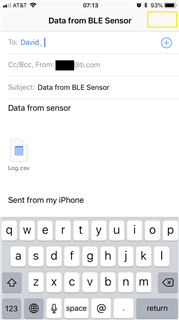Other Parts Discussed in Thread: CC2640
hello, a customer of mine has a question regarding a functionality change in the sensortag app. Need some guidance.
We were using the SensorTag app on my IPhone6 to evaluate RSSI with the CC2640 in our current design. We used to be able to record RSSI and then email a data file to ourselves from within the app. Now when we input an address to email the datafile to, the “Send” button goes away and we get stuck.
regards,
Prasanna.