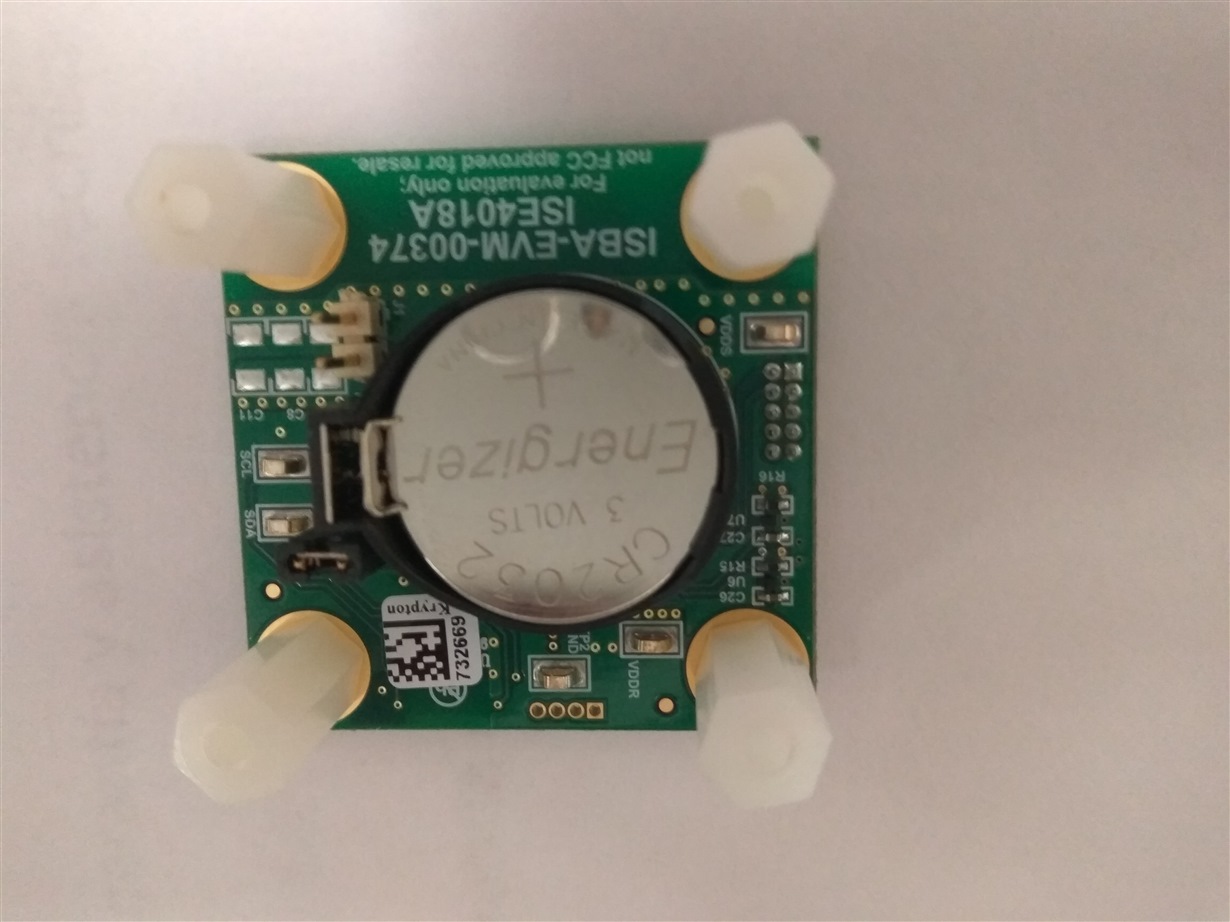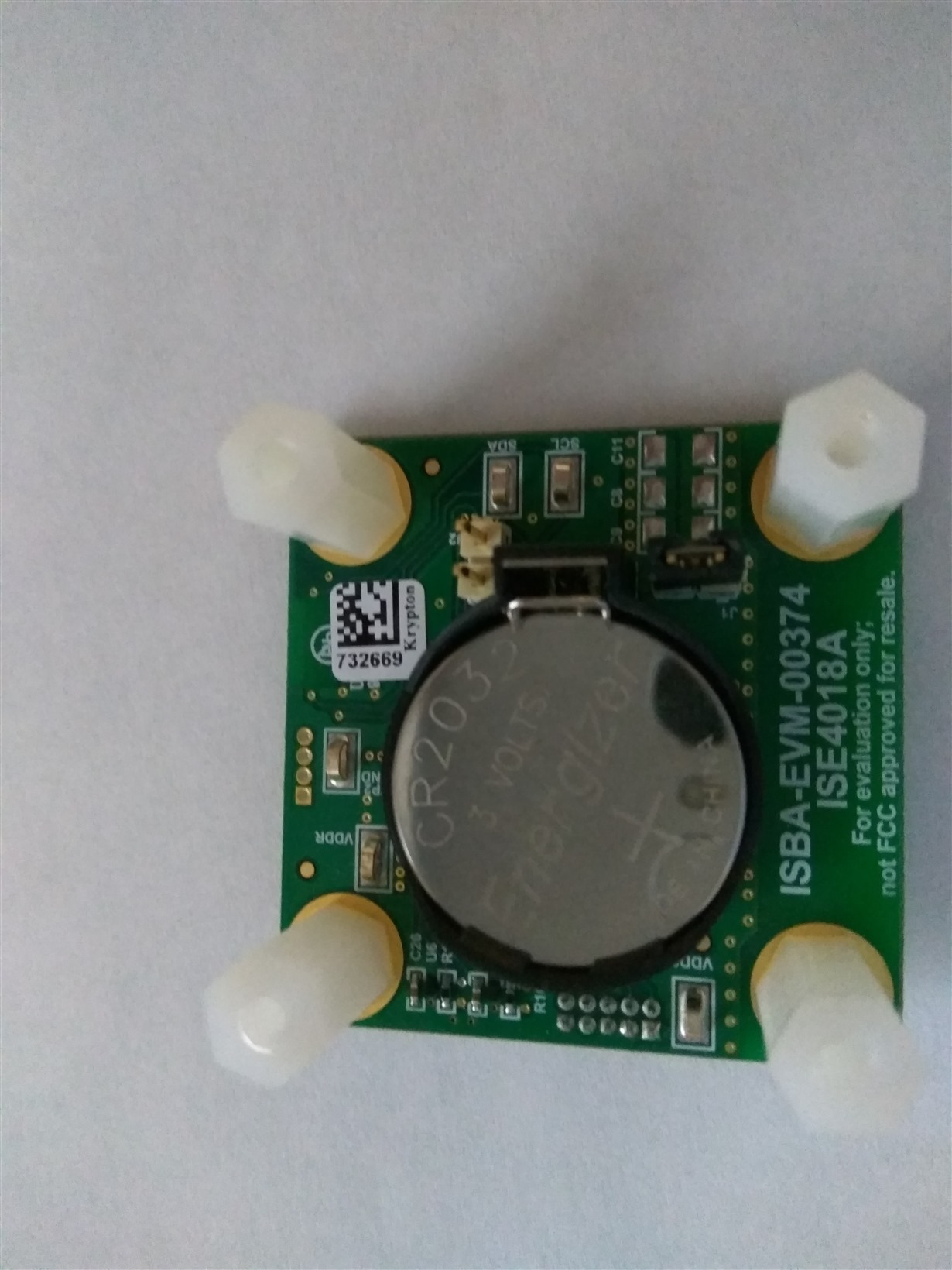I have a TIDA-00374 board. It is not sending any ADV_NONCONN_IND packets.
I downloaded Flash Programmer 2 so that I could reimage the target with TIDA00374-Firmware.out. I downloaded TIDA00374-Firmware.out from
http://www.ti.com/tool/TIDA-00374
but when I try to image it - it gives error message on Flash Programmer 2 -
>Initiate access to target: COM5.
>No response from device. Device may not be in bootloader mode. Reset device and try again.
If problem persists, check connection and baud rate.
>Connecting over serial bootloader failed: No response from device. Device may not be in bootloader mode. Reset device and try again.
If problem persists, check connection and baud rate.
>Failed to create device object.
The sensor TIDA-00374 used to work till yesterday. Yesterday I wanted to single step through the code using debugger from CCS. Once I tried to load the debugger - TIDA-00374 device has stopped sending any ADV_NONCONN_IND packets.
Before I was able to capture the ADV_NONCONN_IND packets from the TIDA-00374 using SmartRF packet sniffer.
Please let me know how I can recover the TIDA-00374 device.
Much Thanks