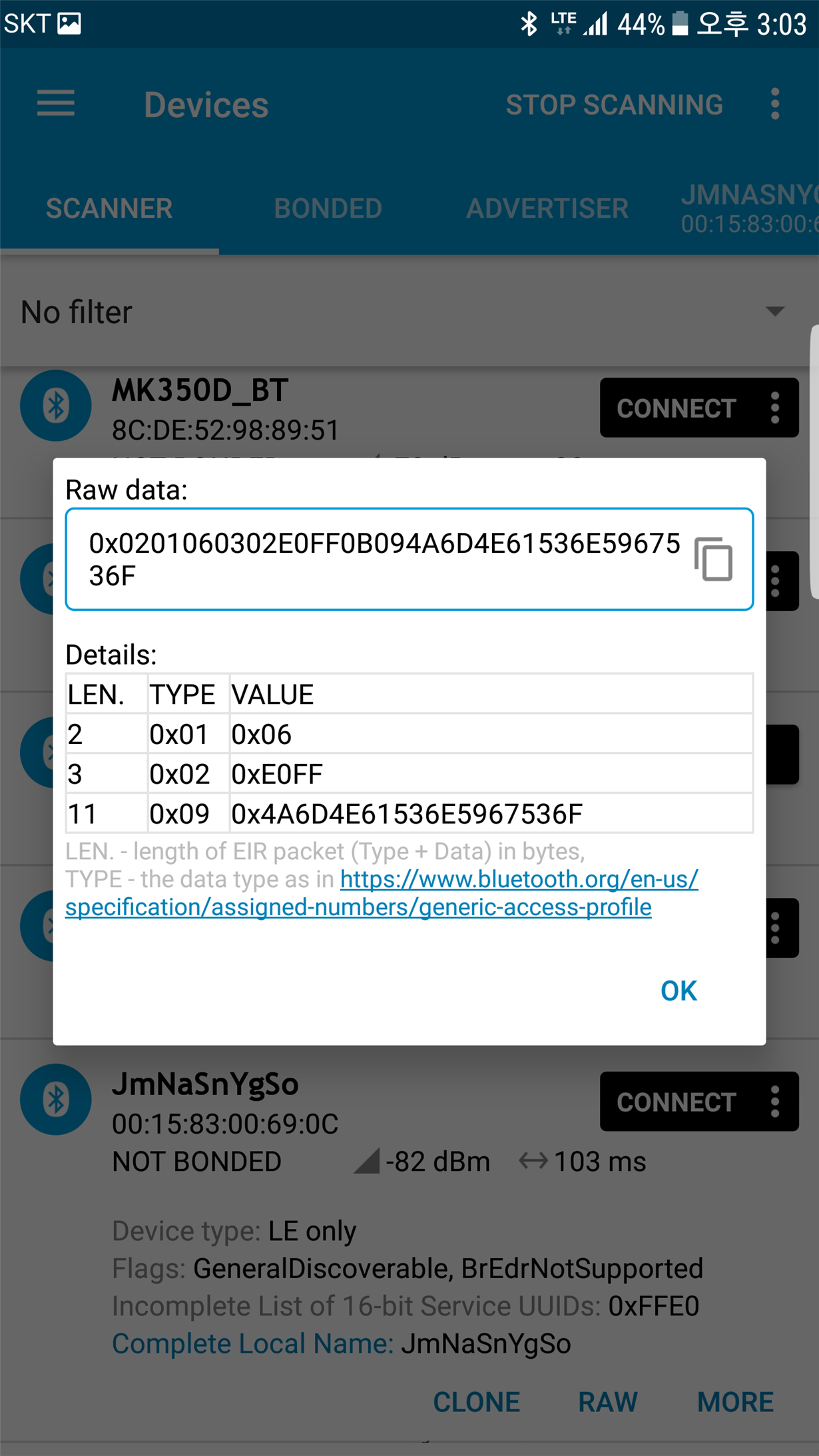Other Parts Discussed in Thread: BLE-STACK
Hello,
After android OS update(7.x.x Nougat to 8.x.x Oreo), phone can't find CC2541 devices at all.
I'm facing this problem with using HM-10, which is Serial to BLE dongle has CC2541 inside.
BTW, I have another Serial to BLE dongle which has NORDIC nRF52832 inside and no problem with Android Oreo.