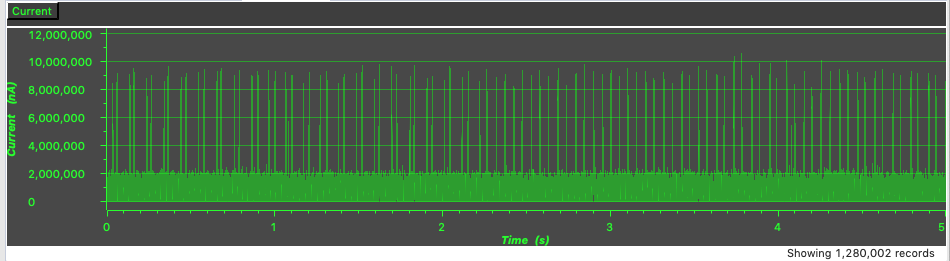Other Parts Discussed in Thread: CC2652R, ENERGYTRACE
Tool/software: Code Composer Studio
I have a custom PCB using a CC2652R connected to a LAUNCHXL-CC1352R1 as an external target. The code is based on Simple_Peripheral.
EnergyTrace works fine using the onboard CC1352 and I get what looks like a correct current waveform showing spikes at the the BLE advertising intervals. i.e. I get something like this:
However if I try to use the external target with either an external power supply or the XDS supply I just get white noise, i.e:
I also noticed that if I restart the LAUNCHXL the magnitude of the noise changes drastically, in the capture below it is showing 4A which isn't possible.
This is how I have it connected:
What am I doing wrong?