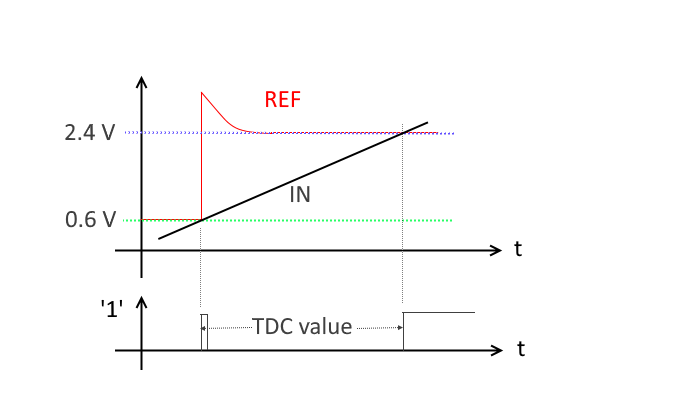Hello All,
I am using the cc26x2r1 Launchpad and I have connected 2 touch sense buttons to the GPIOs IOID_24 and IOID_25. I enabled the Pins as follows :
IOID_24 | PIN_INPUT_EN | PIN_PULLUP,
IOD_25 | PIN_INPUT_EN | PIN_PULLUP,
Now, when I touch the touch buttons, the value is still reading as 1 (HIGH). I changed it to pulldown and it always reads 0. And when I give no pull it automatically alternates between 1s and 0s in a random manner.
I have just initialized the pins as gpios. Is there anything particular to be done when being used for touch sense ?
Regards,
Shyam