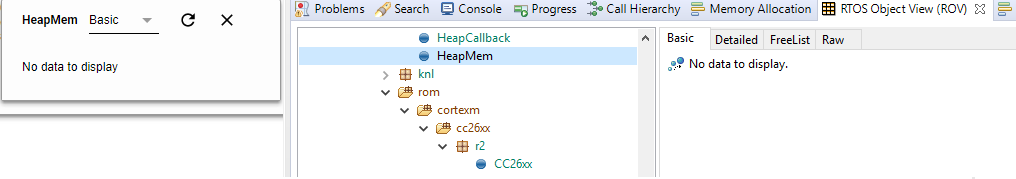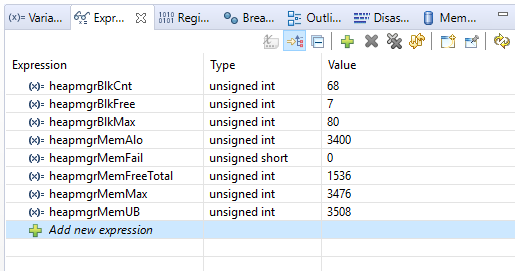Tool/software: TI-RTOS
Hy,
after verifying that there is no stack issue I try to analyse the heap. I define HEAPMGR_METRICS as predefined symbol in the app project and find the global variables
heapmgrBlkCnt heapmgrBlkFree heapmgrBlkMax heapmgrMemAlo heapmgrMemFail heapmgrMemFreeTotal heapmgrMemMax heapmgrMemUB
as expected. There is no display in ROV and ROV2 view:
But I can still see the variables as expressions:
There I see that memUB is higher than MemAlo. Do I have a problem? There is no MemFail...
In map file I see
20003c68 heapEnd 20002920 heapStart
So there is 4936 bytes for heap? So my UB of 3508 is still far from being critical?
I also tried to activate HeapTrack by adding
BIOS.heapTrackEnabled = true;
into app_ble.cfg, but I do not see any effect on the project.
Any hints?
Regards
Harald
| 4936 |