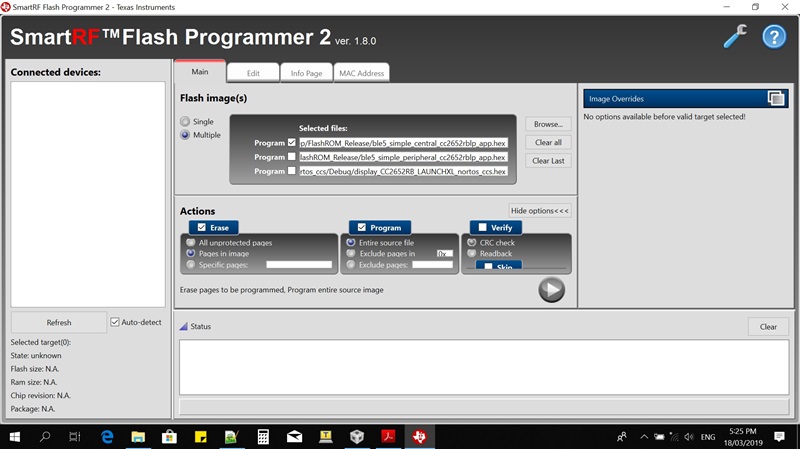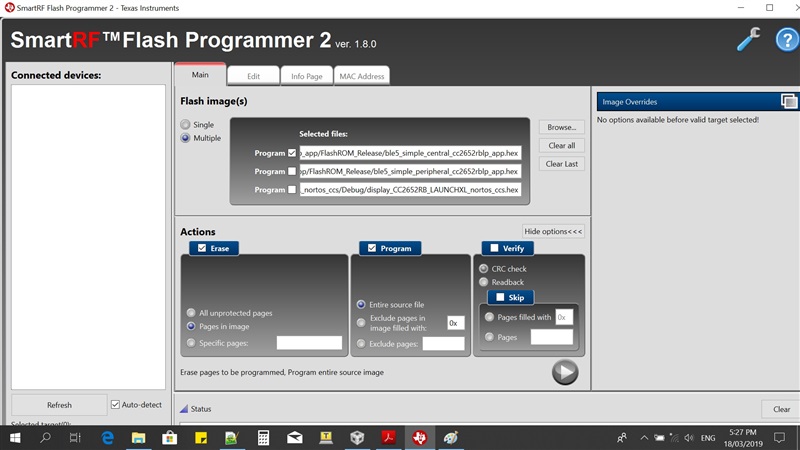Hi,
When I open the SmartRF Flash Programmer 2 and maximize windows size, the Verify Tab does not show all. If I do not maximize the window the Status Tab does not show all. I found solution for the Verify Tab to show all when SmartRF Flash Programmer 2 is maximize window size that is I undock the "Image Overides" then dock again. But, doing this every time is very annoying.
-kel