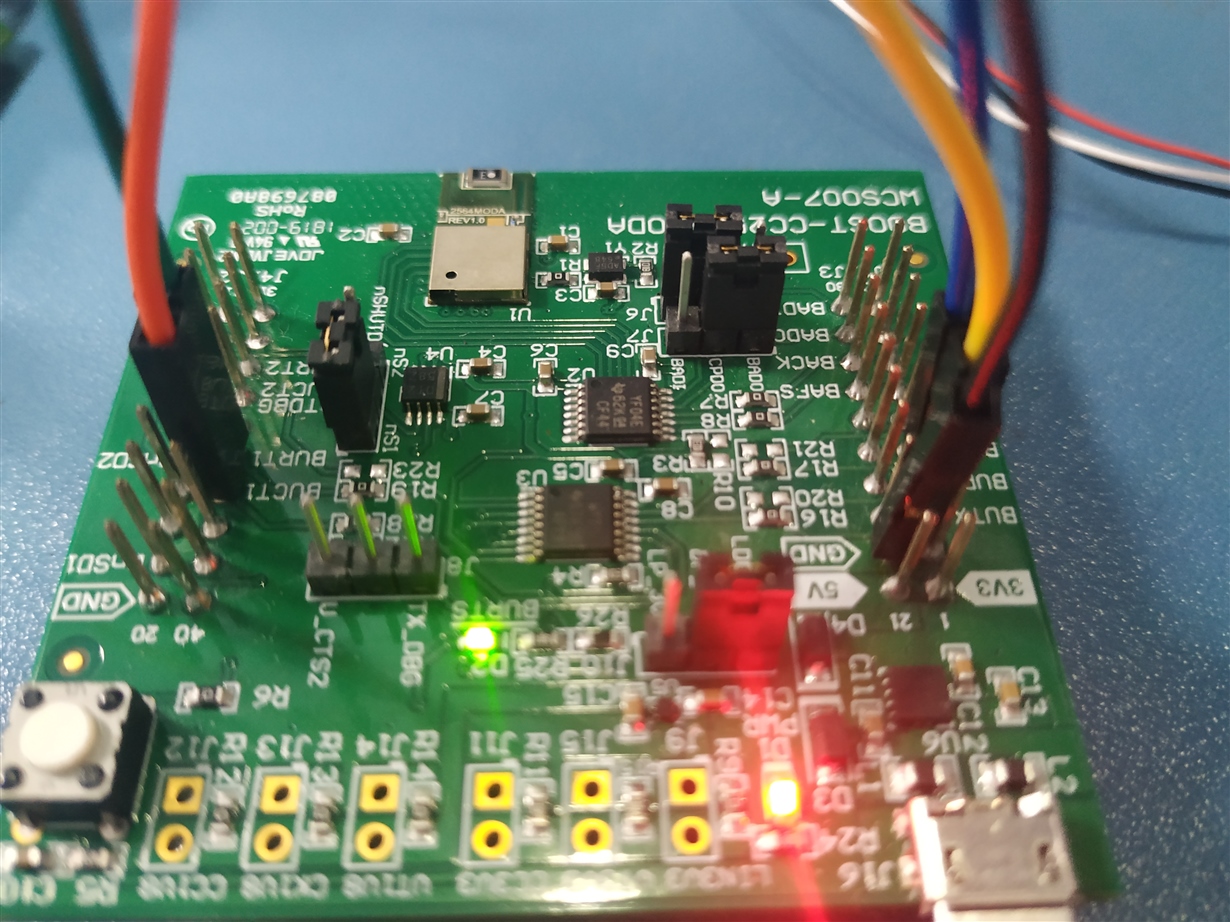Tool/software: Linux
Hi we are using CC2564CMODA which is connected to our processor through UART. To control we are Using bluz and giving below hci commands.
hciattach /dev/ttyMSM1 texas 115200 flow
we are seeing below message
Initialization timed out.
please let us know how interface getting up.