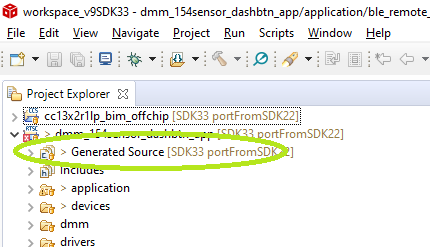Other Parts Discussed in Thread: SYSCONFIG
Tool/software: Code Composer Studio
Hy,
while porting my previous project from sdk_3_10_00_53 to sdk_3_30_00_03 I come across a couple of questions. In both cases I started with dmm_154sensor_remote_display_app example project. Now I try to do the same steps as I did back then with the previous SDK
- Back then, my project consisted of two projects: App and stack library. Now I only see one. Is there advantages or disadvantages in not having a stack library project?
- The sample code of remote_display contains a clkPeriodic Clock struct. It is started in RemoteDisplay_processGapMessage but I can not see it being initialized nor is there an event linked to it
- There is two calls to GapAdv_disable, but have 3 parameters. When I look in gap_advertiser.h it seems that the function has only one parameter
- There is a define for DEFAULT_ADVERTISING_INTERVAL but it is never used, instead advertising interval is defined by sysConfig
- Is there a way to switch off sysConfig in an existing project? It might be cute for the very beginning of a project, but later it seems very uncomfortable to change things in a GUI instead of in code. But the Generated Source is freshly created on any build.
- What is your recommendation on how to handle different build configurations with SysConfig? I build 5 different applications out of the same source code, each running on a different hardware, for example having different amount of ADC channels. How do I realize that with only one SysConfig file?
- Both files ti_ble_config.c and ti_ble_config.h include simple_gatt_profile.h. Why? How can I get rid of this? My application does not have simple gatt profile.
Best regards
Harald