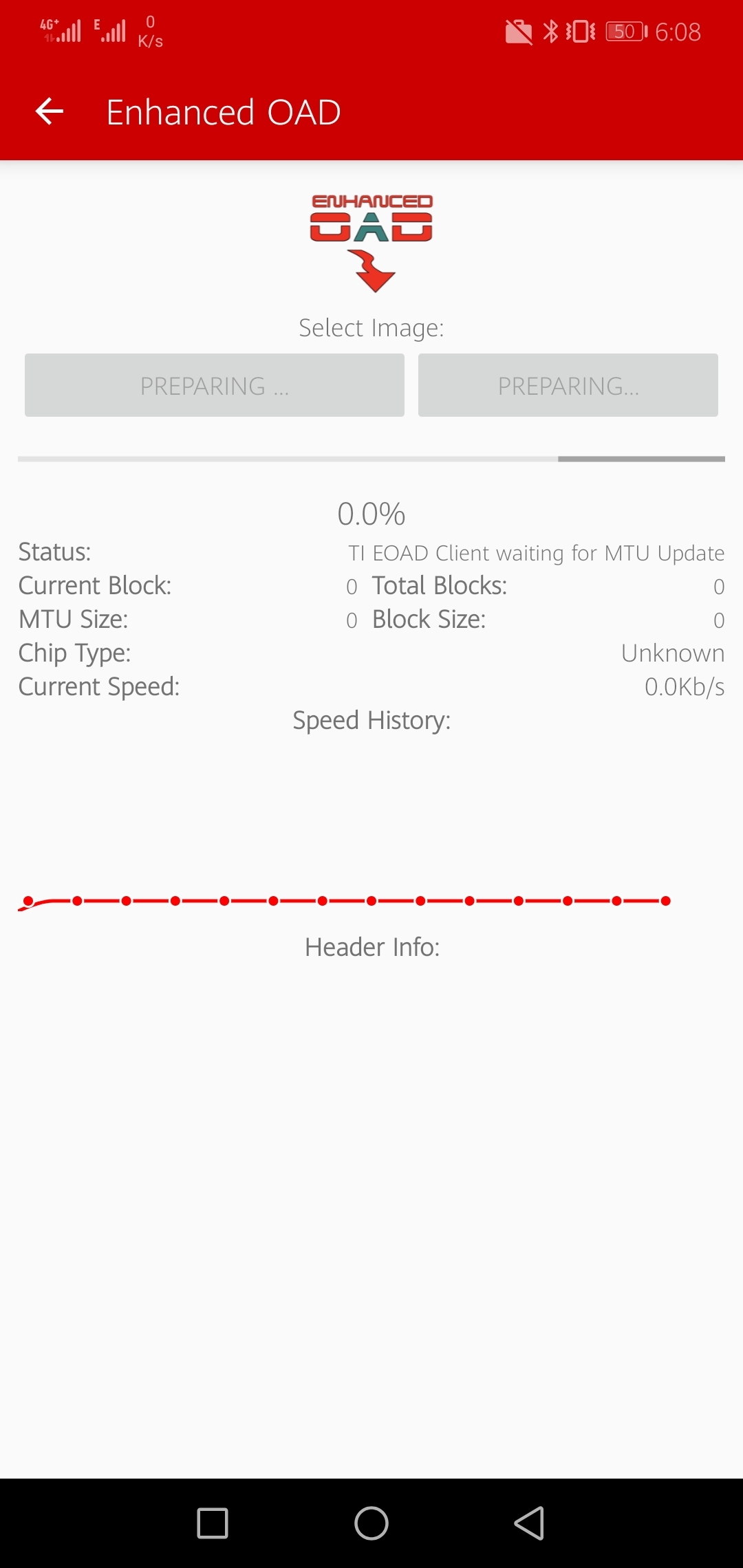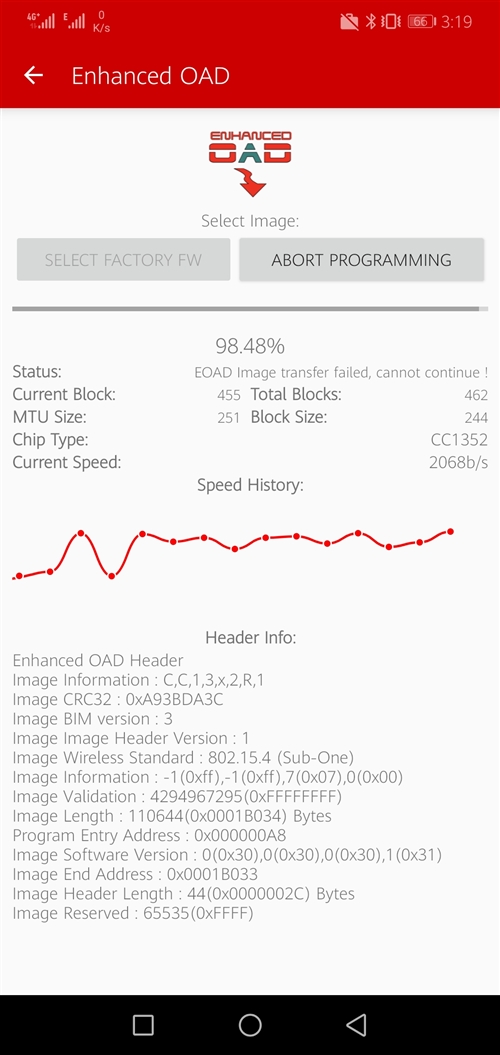Greetings,
I am testing the OAD functionality in DMM (as I needed in this question before the latest SDK release). I am using the latest SDK simplelink_cc13x2_26x2_sdk_3_30_00_03 with CC1352R1_LAUNCHXL HW Rev. B. I have an issue in OAD update using dmm_wsnnode_remote_display_oad_app example.
I build and flash the dmm_wsnnode_remote_display_oad_app example (using CCS 9.2.0). Then try to use EOAD in Simplelink SensorTag android application on my mobile (or Simplelink Starter, they are both the exact same UI and behavior).
I tried several firmware images, including the following, and they all have the same result:
- Default Project Zero (from the app)
- rfWsnNodeIntFlashOadClientUApp_CC1352R1_LAUNCHXL_app_v1.bin (from [SDK]\examples\rtos\CC1352R1_LAUNCHXL\easylink\hexfiles\onChipOad\ccs)
The issues happening:
1- After choosing "TI OAD Service" in the app, the app hangs on this screen with status (TI EOAD Client waiting for MTU update).
2- If the app proceeds after this screen, the download stops at random times with this error: (EOAD Image transfer failed, cannot continue !).
And after this error, I can't find the board advertising to retry! I must restart it several times (maybe flash the example again) to be advertising again.
Am I missing steps or something?
* James *