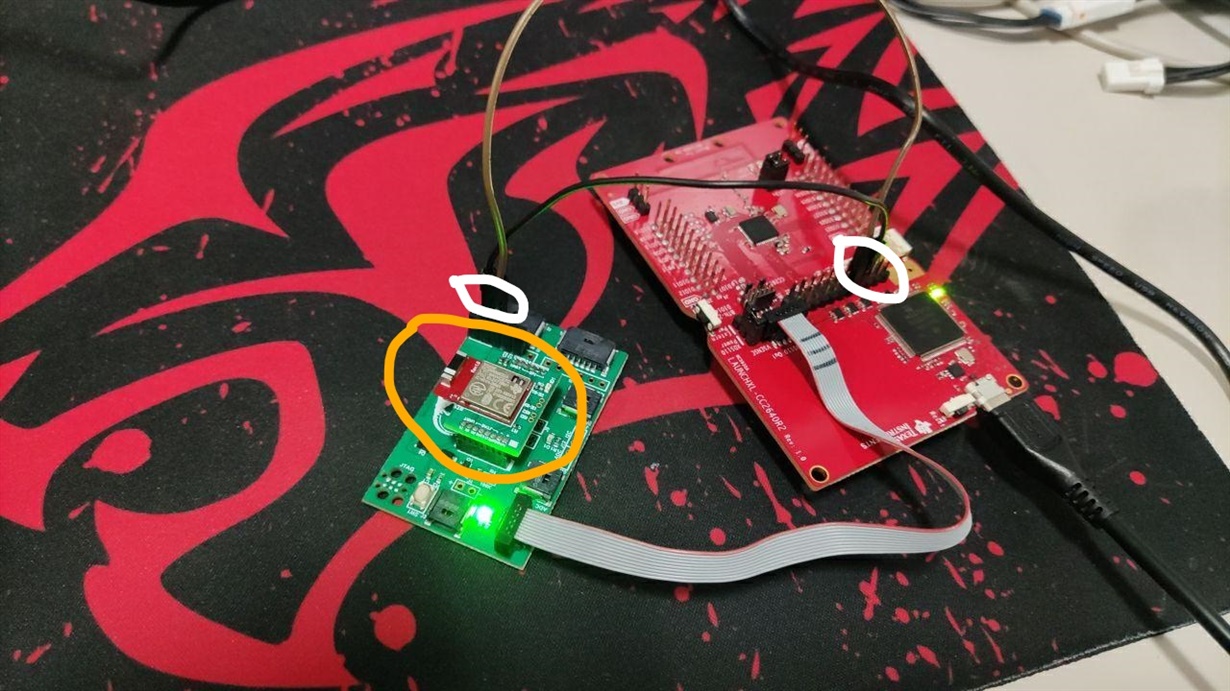Other Parts Discussed in Thread: CC2650, CC2640, SEGGER, BLE-STACK, CC2640R2F, SIMPLELINK-CC2640R2-SDK, CC2650STK, UNIFLASH
Tool/software: Code Composer Studio
Hi guys,
I wont to port my project from the cc2640r2 launchpad to the cc2650moda. I just use the launchpad to test my code and now, I need to use a custom board with ONLY the UART interface with the cc2650 module.
In the launchpad, I use the ble5_simple_central_stack and a modified version of the ble5_simple_central_app (simplelink_cc2640r2_sdk_3_20_00_21).
Reading in the forum (e2e.ti.com/.../530439 and in the various documents, I understand that the cc2640 and the cc2650 are compatibles.
Now, I need to modify the UART pins (in my new board, I use DIO_0 and DIO_1 as UART TX and UART RX, instead DIO_2 and DIO_3 in the launchpad), and all the other pins are defined as PIN_UNASSIGNED.
My question is: Do I have to change other things?
I mean, I don't use any other peripheral (as display, led and so on), but I need to keep the basic structure, for the pairing and connection management and other things.
I tried to compile and debug the code in the new module, but something goes wrong. Even if I don't get any errors, after debug (on CCSv10) it appears to be "blocked" (I can't click the paly button in ccs).
Other information:
I am able to use both the segger j-link (with a custom and verified interface board) and the launchpad to program my module, with the 4-pin JTAG (TMS,TCK,TDO and TDI).
The cc2650moda has the 5x5 package.
I've done all the simplelink academy examples for the launchpad and I was able to run project zero and the TIRTOS uart_echo example in the cc2650moda.
Thanks in advance.
Best regards,
Federico