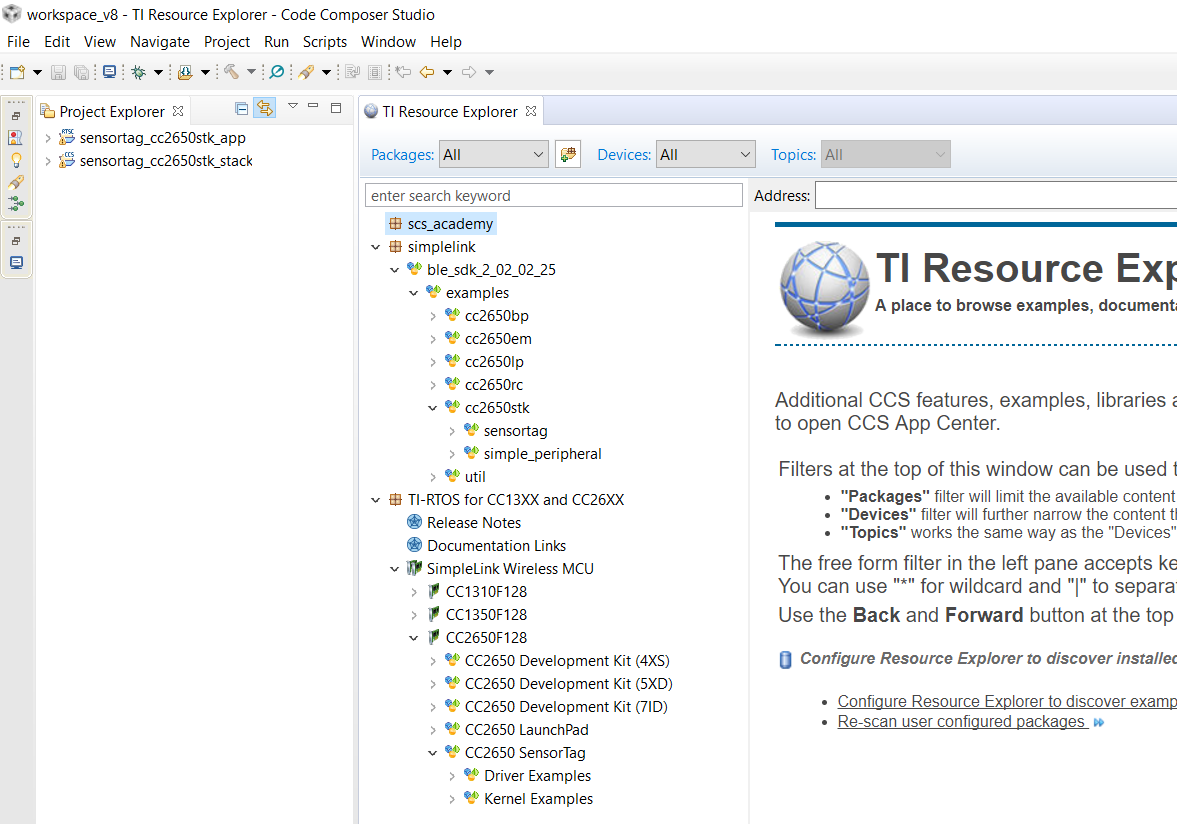Other Parts Discussed in Thread: CC1350, CC2650STK
I have tried my hand at using sensor controller studio managed with some help from the forums to iron out the great versions confusion, and managed even to import a sensor driver to Code Composer Studio and low and behold even build it. I was using search engines with this process more than I have ever used and I must confess that I am as confused as ever. I did not choose my development platform since it was a given. I have to develop an analog sensor on SensorTag and DEvPack. that is fine with me, but I wish versions and documentation were coherent. For example most of the academy training somehow will show how to do things while using Launchpad, great, but for this purpose PinID 23 is the one to use but it may not be the one on SensorTag. My searches reminded me of my old boxer chasing the tail that he didn't have. What I found in the forum that DevPack has DP0 to DP3 are analog input pins. However the wiki user guide leaves me guessing if DP0 is mapped to pin 23 which is the mapping in the examples, but these are mostly LuanchPad. The "Sensor Controller Fundamentals" is not much help since it shows everything on LP. I'd appreciate some coherent documentation on how to develop with DevPack and once I have my sensor driver how do I insert it into an application.
Thanks
Avi