Other Parts Discussed in Thread: CC1352R
Dear TI Engineers and Experts,
I am learning how to use the Boot Image Manager to deploy Over-Air-Upload to my TI CC1352R board.
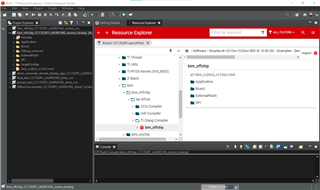
- In order to prevent hackers, what are the security features provided by BIM to prevent hackers to upload malicious firmware to my TI board?
- Apart from using Bluetooth wireless technology for uploading new firmware to my TI board, does BIM support other wireless protocol for uploading new firmware?

