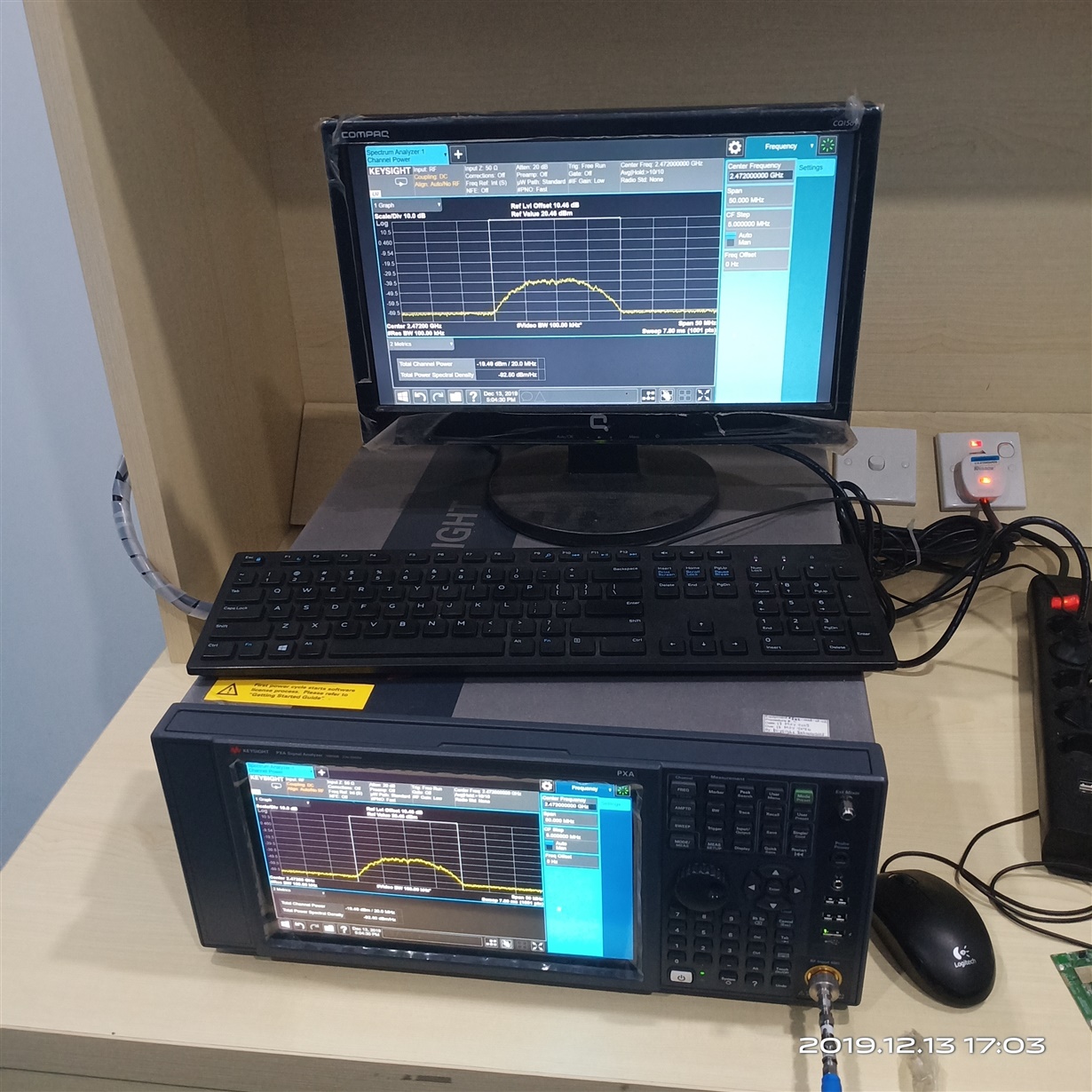Hi!
I tried to follow instruction as mentioned on article below,
Site:
http://processors.wiki.ti.com/index.php/WL18xx_TX_Testing
Command:
Site calibrator wlan0 wl18xx_plt start_tx <delay> <rate> <size> <mode> <data_type> <gi> <options1> <options2> <source MAC> <dest MAC> <channel_width>
Command Description:
- <source MAC> Source MAC address (xx:xx:xx:xx:xx:xx)
- <dest MAC> Destination MAC address (xx:xx:xx:xx:xx:xx)
If i tried to run command "ifconfig | grep HWAddr" on my EVM, we found the results as below,
- docker0: 02:42:E5:CC:75:1F
- eth0: 98:5D:AD:34:37:96
- wlan0: 50:65:83:2B:A2:D5
So, my question is which one MAC address for <source MAC> and for <dest MAC>?
Another question, if we perform TX Continuous Test as command below,
- calibrator wlan0 wl18xx_plt stop_tx
- calibrator wlan0 wl18xx_plt tune_channel 7 0 1
- calibrator wlan0 wl18xx_plt set_tx_power 20000 0 0 7 0 0 0 1 0 0 0 0
- calibrator wlan0 wl18xx_plt start_tx 500 3 500 0 0 1 0 0 00:11:22:33:44:55 01:02:03:04:05:06 0
Is it any command to ensure if signal has transmitted?
Awaiting your soonest reply.
Thank You.
Dimas