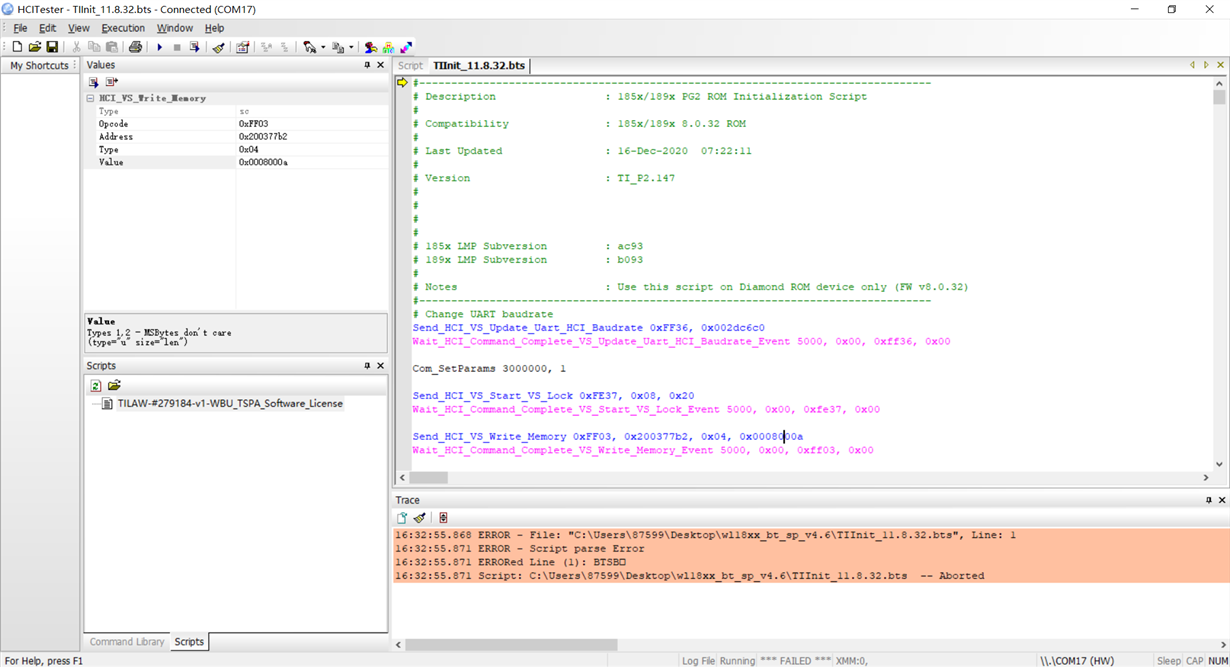Other Parts Discussed in Thread: WL1837MODCOM8I,
Hi,
I am testing WL1837MODCOM8I attached on WL18XXCOM82SDMMC using HCITester.
The WL18XXCOM82SDMMC adapter board is configured to operate in debug mode according to SWRU415 and SWRU136B documents. After the Wireless Tools installed on my Windows PC, I downloaded the latest Bluetooth service pack for WL18xx and changed the Command Library followed with the thread WL18XXCOM82SDMMC: HCI Tester comes without scripts/libraries.
1. However, HCITester can't recognize the script file *.bts even if I pointed to the service pack folder by click the Set Scripts Path button but the License.txt file instead.
2. I opened the TIInit_11.8.32.bts file provided in the service pack through the Open button and pressed Execute Scripts, there were ERRORs occured as the following figure.
Is there something I missed?
Best regards,
Siemin