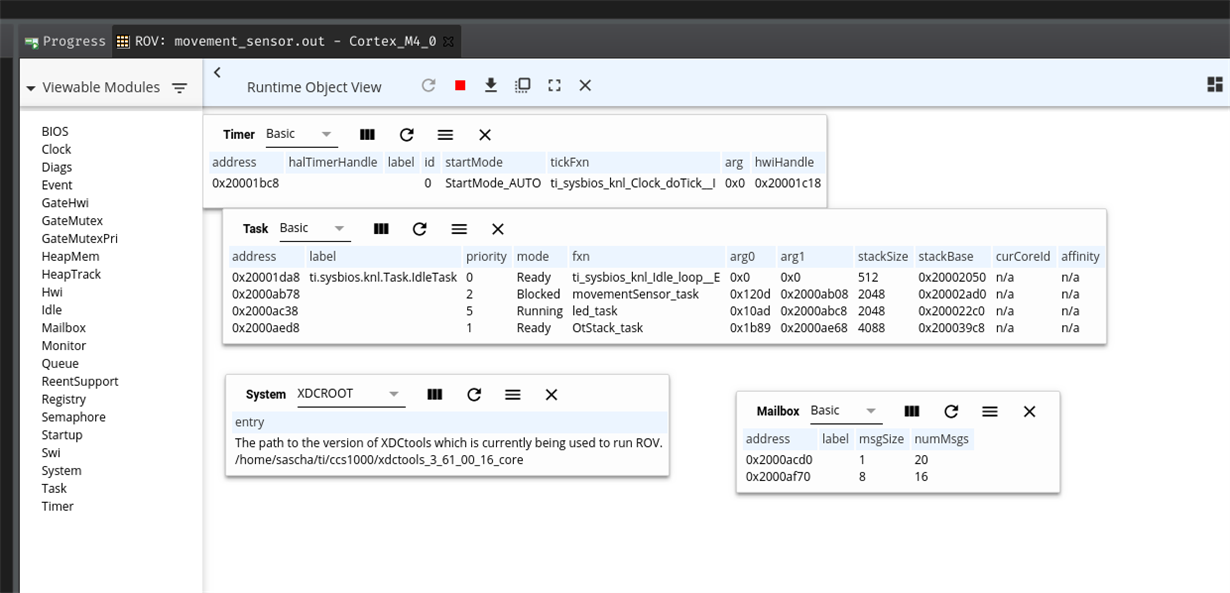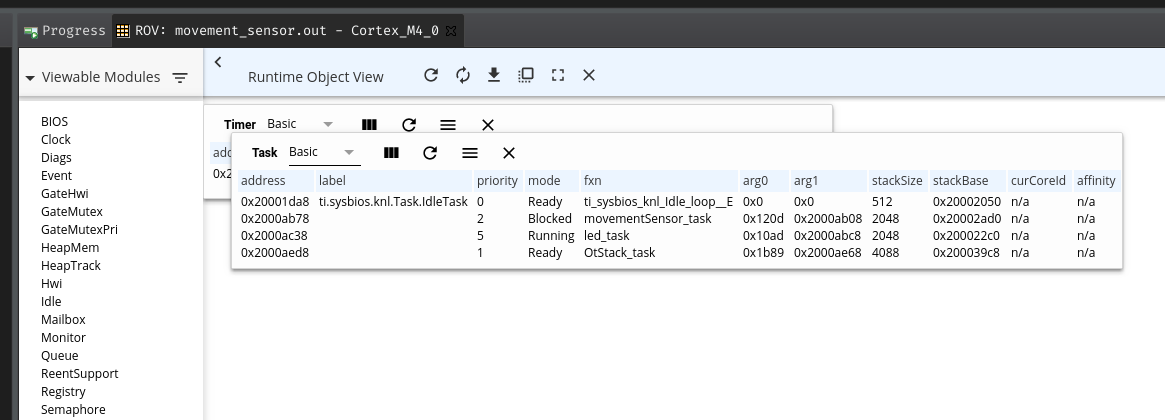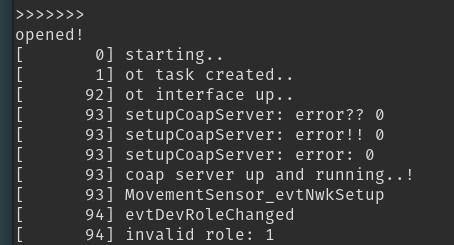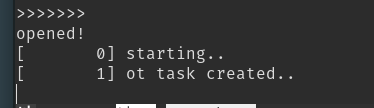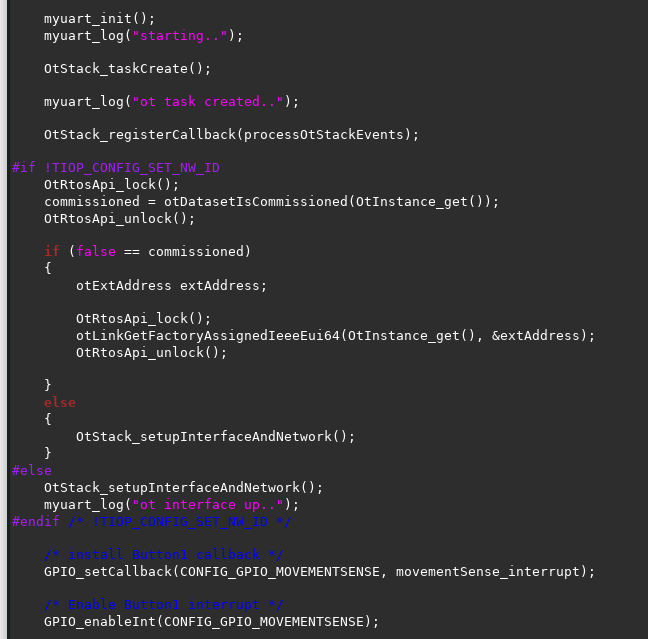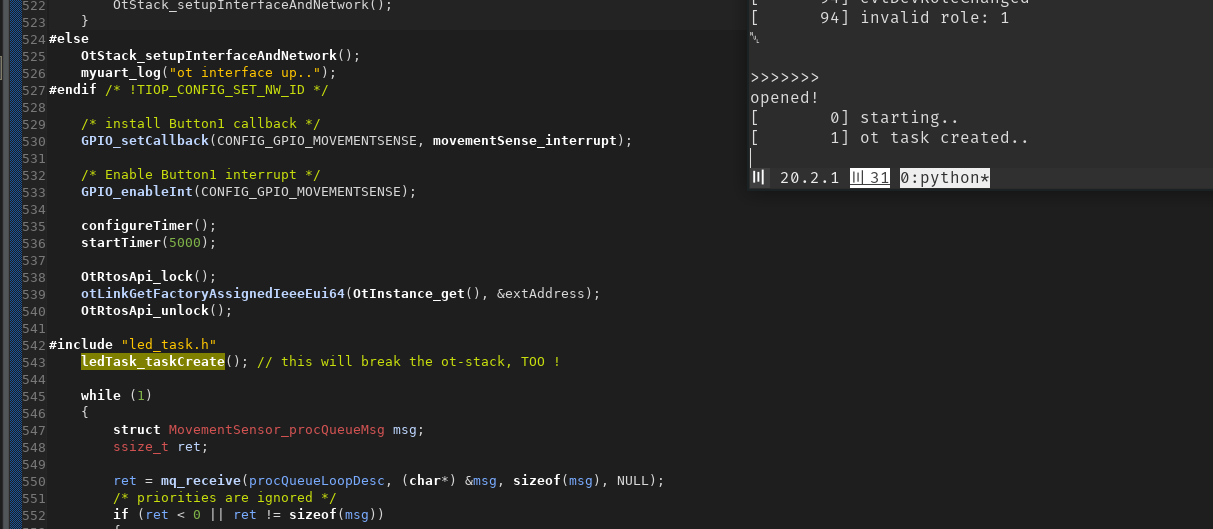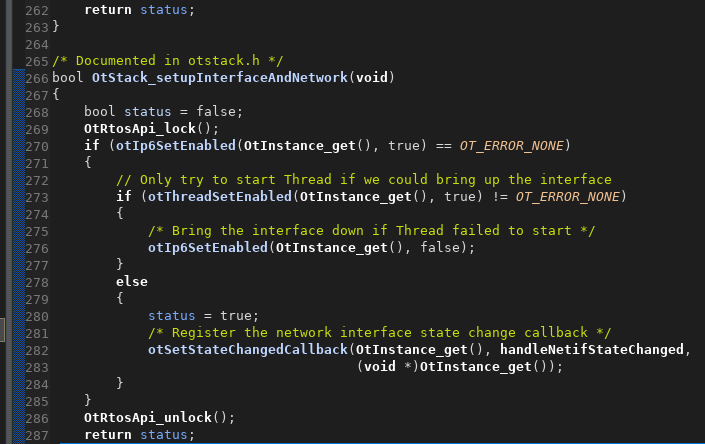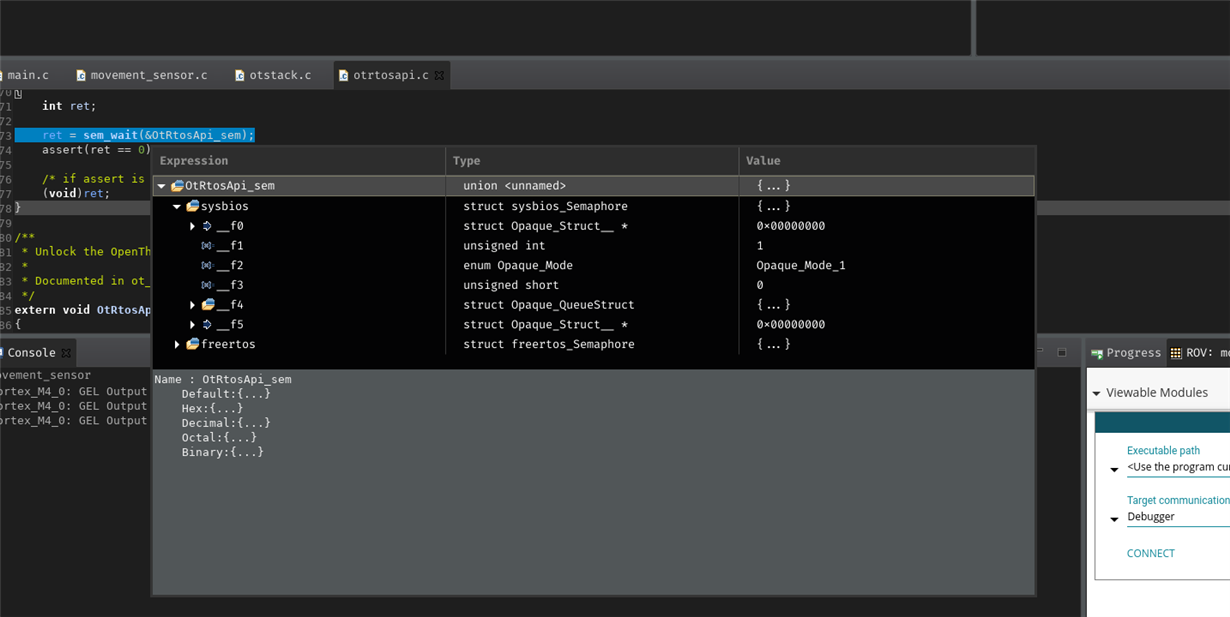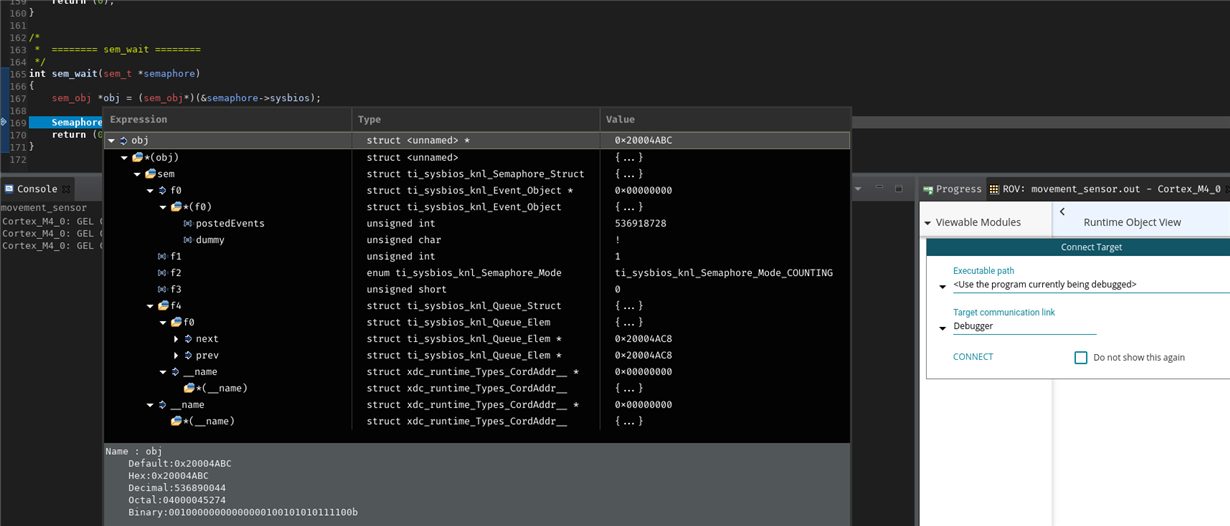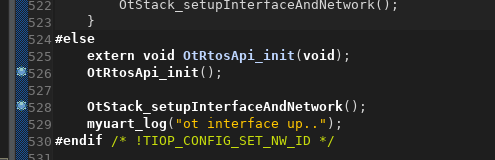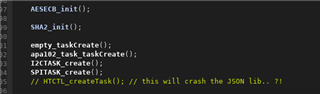Having a weird problem, seems like it is in SimpleLink 4.3.00.54, too.
Project started with empty_ftd:
- enabled SPI using DIO25, DIO27 and DIO26
- enabled JSON
Created one task only for the SPI stuff..
So now, OT can't get up.. OtStack_setupInterfaceAndNetwork (called from empty_task) never returns.. SPI task is running fine..
Only thing to get it working again is to remove the SPI or the JSON parts.. (So that they are not getting compiled)
Even letting it enabled but removing the code works.
Removing is not necessary, just getting sure that it's not getting compiled and will be optimized out even does the trick too!
Have no clue what this is.. Maybe RAM/Flash limits reached? Some of the OT flash settings stuff is getting corrupted?
Any idea? Is this a known problem?
Thanks