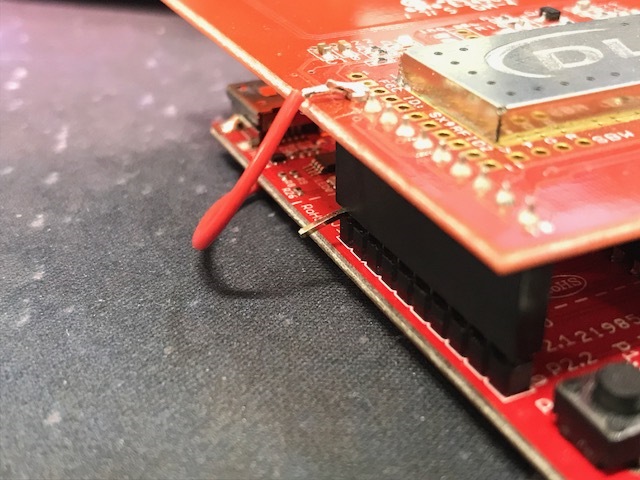Other Parts Discussed in Thread: TRF7970A
Tool/software: Code Composer Studio
Hi,
I would like to have a 5V power supply for the DLP7970ABP with the MSP432P401R, in order to have a larger dynamic range in the RSSI values obtained.
I have already enabled the byte: 5V_suply = true; inside the TRF7970A settings. I am using the built in USB for getting the power and also tx/rx commands via UART. I would like to maintain that connection.
My question is: how to wire the boosterpack to 5V, since the pin of 5V is empty and does not map with any pin of the header? Some help?
Thank you.