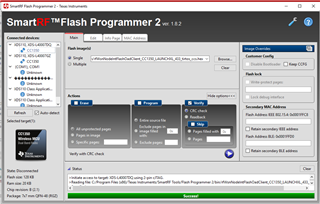Other Parts Discussed in Thread: CC1350, CC1310
Hi, collegues.
Question regarding CC1350 LaunchPad flashing.
Isuccessfully managed to launch the Wireless Sensor Network example (link below).
Prerequsisites are same as shown in the example.
Two CC1350 LaunchPads,
CSS Version: 10.3.1.00003.
Node Example is rfWsnNodeIntFlashOadClient. (I am not intending to use any type of ota updates.)
The issue is after power reset (or manual reset the "Node" board by button near USB connector) it is becoming wsn Concentartor again (or it looks like, at least). I do not know which code is actually executed, but I can see the "Waiting for nodes..." message.
I am expecting, that I am facing some very simple issue with CSS flasing of the device. Why it is started again with not the firmware I flashed durign debug process?
I am not familiar with CSS at all, may be, "Debug" doesn't stand for "flashing" at all and the code is executing from not the internal CC1350 flash, but from some yet another source?
Please, explain me the issue, or just provide a link to read.
Thanks!