Part Number: TI-15.4-STACK-GATEWAY-LINUX-SDK
Hi Guys,
I starting to configure cf CLI to connect the BBB the Zigbee Sensor to CLoud Gateway on IBM Watson IoT Platform, to configure it I was to following the User's Guide under the section IBM Cloud Instruction to install cf cli. on this instruction has a link to download cf file on github. But I don´t to know how to install those cf files I got into github in debian linux.
to perform an alternative installation I tried to install the cf directly on debian Linux shell, using this installation procedure https://docs.cloudfoundry.org/cf-cli/ but I think that it was prepared to runn over X386 processor, and not for BBB ARM processor. If I follow this installation procedure at the end i will got the error " E: Unable to locate package cf-cli" as you can see bellow. I believe that is not the correct way to install cf CLI over Arm (BBB).
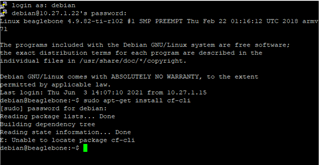
Someone have an detailed procedure that can explain better how do I can install cf CLI on BBB Zigbee_3_0_Linux_Gateway_1_0_1 on IBM Watson IoT Platform?
Best Regards
Alex


