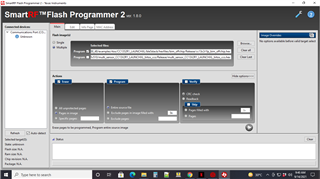Other Parts Discussed in Thread: , UNIFLASH, CC2652R
Hi Team,
May I ask for your help and expertise? Our customer have a concern as stated below:
"I'm dealing with a problem when reverting a LPSTK-CC1352R to factory image. I've followed the instructions in some of your older posts but I am unable to revert the image
And this one:
https://e2e.ti.com/support/wireless-connectivity/sub-1-ghz-group/sub-1-ghz/f/sub-1-ghz-forum/1004167/cc1352r-change-factory-image-on-external-flash
I will be pleased to give you any more information of the problem if necessary."
I hope you can help us with this. Thank you so much.
Kind regards,
Gerald