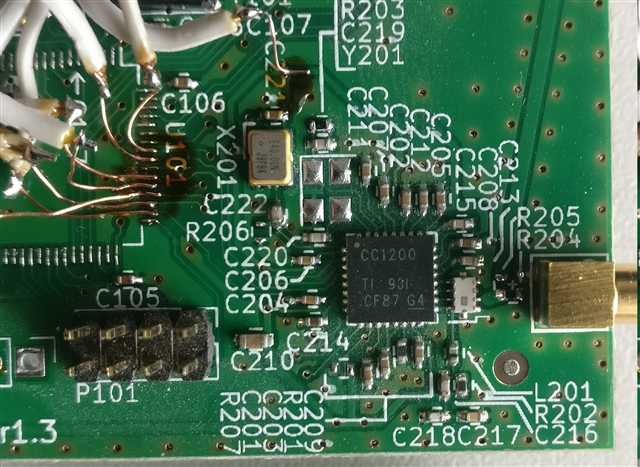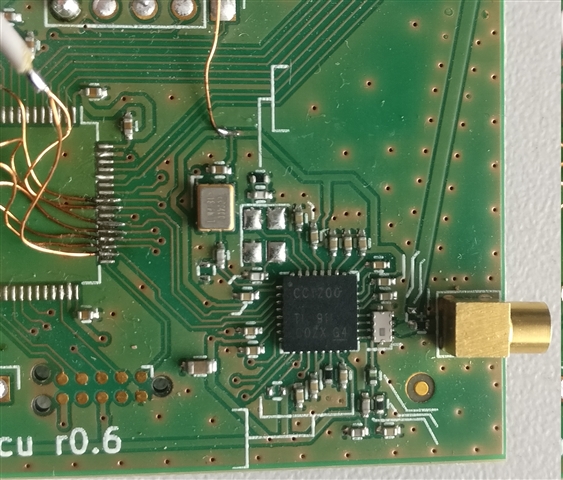Hello,
I have problem with CC1200 test mode. When I configure transceiver for continual transmitting unmodulated signal (the same with modulated) I get signal spectrum like this.
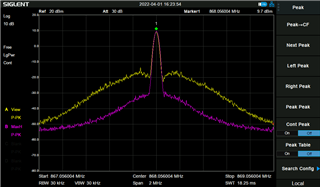
where the purple spectrum is from CC1200 wired to TI CC debugger and the yellow one is when CC1200 is configured via our MCU. In both cases I use the same PCB where once is CC debugger connected and once is MCU placed. The main problem I am facing now are lobes around carrier frequency, I don't know why they appear here at all. If anyone have any idea please let me know.
Configuration generated from RFStudio is here
static const registerSetting_t preferredSettings[]=
{
{CC1200_IOCFG2, 0x08},
{CC1200_SYNC3, 0x6F},
{CC1200_SYNC2, 0x4E},
{CC1200_SYNC1, 0x90},
{CC1200_SYNC0, 0x4E},
{CC1200_SYNC_CFG1, 0xE8},
{CC1200_SYNC_CFG0, 0x23},
{CC1200_DEVIATION_M, 0x47},
{CC1200_MODCFG_DEV_E, 0x0B},
{CC1200_DCFILT_CFG, 0x56},
{CC1200_PREAMBLE_CFG1, 0x00},
{CC1200_PREAMBLE_CFG0, 0xBA},
{CC1200_IQIC, 0xC8},
{CC1200_CHAN_BW, 0x84},
{CC1200_MDMCFG0, 0x05},
{CC1200_SYMBOL_RATE2, 0x94},
{CC1200_SYMBOL_RATE1, 0x7A},
{CC1200_SYMBOL_RATE0, 0xE1},
{CC1200_AGC_REF, 0x27},
{CC1200_AGC_CS_THR, 0xF1},
{CC1200_AGC_CFG1, 0x11},
{CC1200_AGC_CFG0, 0x90},
{CC1200_FIFO_CFG, 0x00},
{CC1200_FS_CFG, 0x12},
{CC1200_PKT_CFG2, 0x06},
{CC1200_PKT_CFG0, 0x40},
{CC1200_PA_CFG1, 0x36},
{CC1200_PKT_LEN, 0xFF},
{CC1200_IF_MIX_CFG, 0x18},
{CC1200_TOC_CFG, 0x03},
{CC1200_MDMCFG2, 0x03},
{CC1200_FREQ2, 0x56},
{CC1200_FREQ1, 0xCC},
{CC1200_FREQ0, 0xCC},
{CC1200_IF_ADC1, 0xEE},
{CC1200_IF_ADC0, 0x10},
{CC1200_FS_DIG1, 0x04},
{CC1200_FS_DIG0, 0x50},
{CC1200_FS_CAL1, 0x40},
{CC1200_FS_CAL0, 0x0E},
{CC1200_FS_DIVTWO, 0x03},
{CC1200_FS_DSM0, 0x33},
{CC1200_FS_DVC1, 0xF7},
{CC1200_FS_DVC0, 0x0F},
{CC1200_FS_PFD, 0x00},
{CC1200_FS_PRE, 0x6E},
{CC1200_FS_REG_DIV_CML, 0x1C},
{CC1200_FS_SPARE, 0xAC},
{CC1200_FS_VCO0, 0xB5},
{CC1200_IFAMP, 0x05},
{CC1200_XOSC5, 0x0E},
{CC1200_XOSC1, 0x03},
{CC1200_PARTNUMBER, 0x20},
{CC1200_PARTVERSION, 0x11},
{CC1200_MODEM_STATUS1, 0x10},
{CC1200_XOSC_TEST1, 0x00},
};
Lukas