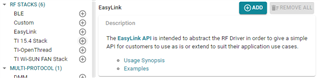Other Parts Discussed in Thread: SYSCONFIG
Hi,
I have a 1352 project that I've configured with Sysconfig. When I compile my project, I get the following messages. I cannot find information on "rfAntennaPin", addrFilters, transmitAddr, etc. in any of the generated code or in EasyLink.
What do the messages below mean, and how can I correct them? Also, which documentation would point me in the right direction with this question?
I am using CCS 10.3.1.00003, and simplelink_cc13x2_26x2_sdk_5_20_00_52
Here are the messages:
Building file: "../reader.syscfg"
Invoking: SysConfig
"C:/ti/sysconfig_1.8.2/sysconfig_cli.bat" -s "C:/ti/simplelink_cc13x2_26x2_sdk_5_20_00_52/.metadata/product.json" --script "C:/workspace_v10/CC1352P1_LAUNCHXL_tirtos_ccs2/test.syscfg" -o "syscfg" --compiler ccs
Running script...
Validating...
warning: /ti/drivers/RF rfAntennaPin0: Solution has changed
The suggested solution was invalid. As such, this specific entry differs from what was suggested
warning: /ti/drivers/RF rfAntennaPin1: Solution has changed
The suggested solution was invalid. As such, this specific entry differs from what was suggested
warning: /ti/drivers/RF rfAntennaPin2: Solution has changed
The suggested solution was invalid. As such, this specific entry differs from what was suggested
info: /ti/easylink/easylink addrFilters: Additional setup required. See detailed help (?) for more information
info: /ti/easylink/easylink transmitAddr: When set to 'NULL', the application code is expected to provide a TX Address
info: /ti/easylink/easylink minBackoffWindow: Effective Minimum Backoff Window: 8000us
info: /ti/easylink/easylink maxBackoffWindow: Effective Maximum Backoff Window: 64000us
Generating Code (reader.syscfg)...
'/ti/drivers/RF' -> '/ti/drivers'
'/ti/display' -> '/ti/drivers'