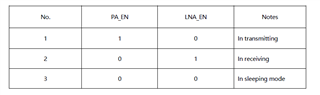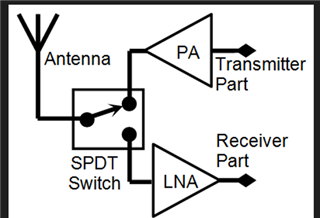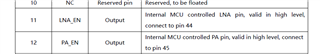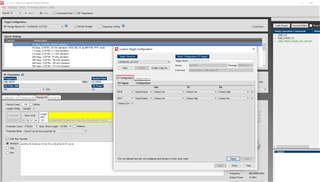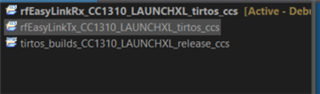Other Parts Discussed in Thread: CC1190
Hi All, we are currently working with E70-915T30S modules from the manufacturer ebyte, these modules come with their own firmware, but we run a custom firmware on them, we have had problems when performing this integration, we see that we do not get the desired powers and not the required distance, to solve this, I would like to know how to properly configure SmartRF Studio 7 to use the RF stage of the CC1310 + a power amplifier. As we could observe, the E70-915T30S uses a BT33L as PA, but we don't know if it is necessary to use the PA and LNA pins or other configurations.
Regards
Francisco