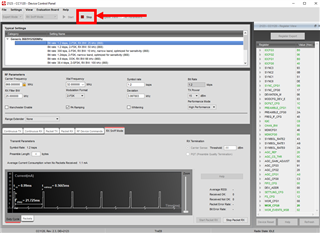Other Parts Discussed in Thread: CC1125
I got pulled off a RX/TX project last fall, and I'm getting back to it. I was having trouble with lots of dropped packets in RF Sniff Mode on our prototype boards, but standard operation (Packet RX & TX) worked perfectly every time. So, I am back on trying to figure that out. First things first. I upgraded RF Studio to 2.29 and any time I go into RF Sniff Mode with a TrxEB board (Start), nothing happens and when I Stop, it crashes the app. Anyone had this issue? When I used the 2 TrxEB boards before, this never happened. So, I thought maybe the upgrade did something. Any thoughts? Oh, and Packet RX & TX work great with 2.29. Just not RF Sniff Mode.