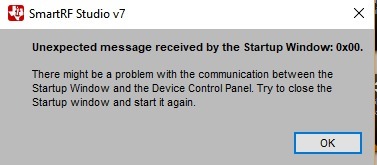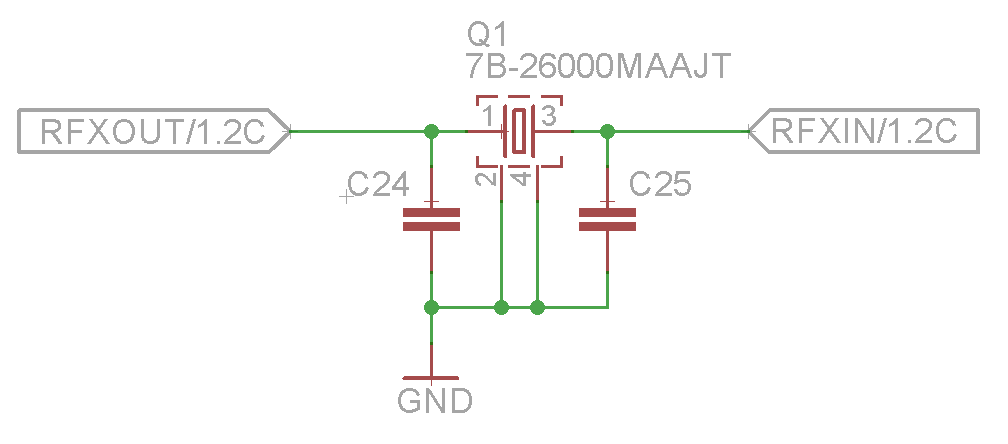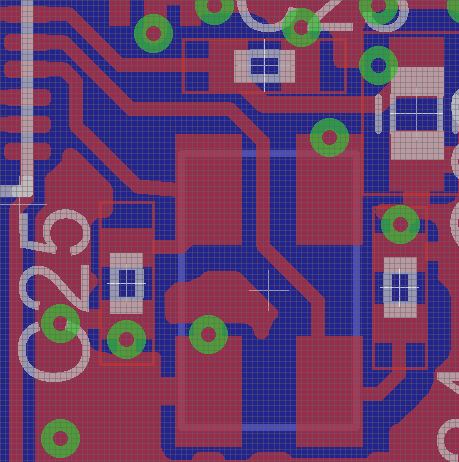Other Parts Discussed in Thread: CC1101, , CC430F6137
Hello everybody,
Since this is my first post on this forum I'll introduce myself first. My name is Marcel, hardware / software developer at MHElektronics.
We are developing a smart remote for vehicles, which means we are being challenged with a long range and ofcourse a "fail-safe" wireless connection. For a prototype we wanted to use the CC1101, and bought some modules with the "simple" CC1101 chip only, interfaced with SPI. That is working, but using those cheap modules we only achieved a range of about 50 meters (I know this has to do with the antenna, matching and traces on the PCB and stuf, but still..)
Now, I found the CC430 and I believe this fits into our project. One chip to rule them all. Our first goal is quite simple, 2 buttons on the remote control and 2 relais on the receiving side.
Also, we had acces to a custom board from another project that also used the CC430. This is programmed with a TI Launchpad, and this works using CCS.
But, I wanted to test the boards using SmartRF, not only to test the working of the radio, but also to see if the PCB antenna is doing any better then our cheap CC1101 modules. SmartRF is detecting the device, also the right partnumber and stuf, but when i press the CC430 button, the following error came pops up (yes, we are using the newest version).
At "Creating Help Documentation":
"Unexpected message received by the Startup Window: 0x00. There might be a problem with the communication between the Startup Window and the Device Control Panel. Try to close the Startu window and start it again."
Now, this failed and i continued my search by downloading the CC430 RF example code from the TI website. First tried the asynchronous example, changed the target device from CC430F6137 to CC430F6135 and now it's possible to compile, download and debug the software using the TI Launchpad.
When pausing the debug session its Always in this while loop in RF1A.c from the HAL folder (function Strobe):
while ((RF1AIN&0x04)== 0x04); // chip-ready ? // Delay for ~810usec at 1.05MHz CPU clock, see Section 22.3.3.7 // Radio Control ? Crystal Control of the CC430 User?s Guide (SLAU 259)? __delay_cycles(850);
So, any thoughts? Something I'm doing wrong? Is there perhaps a simple way to read the registers of the radio core using the terminal or should I write a program for that? And whats up with SmartRF?
Thanks in advance!
Regards,
Marcel