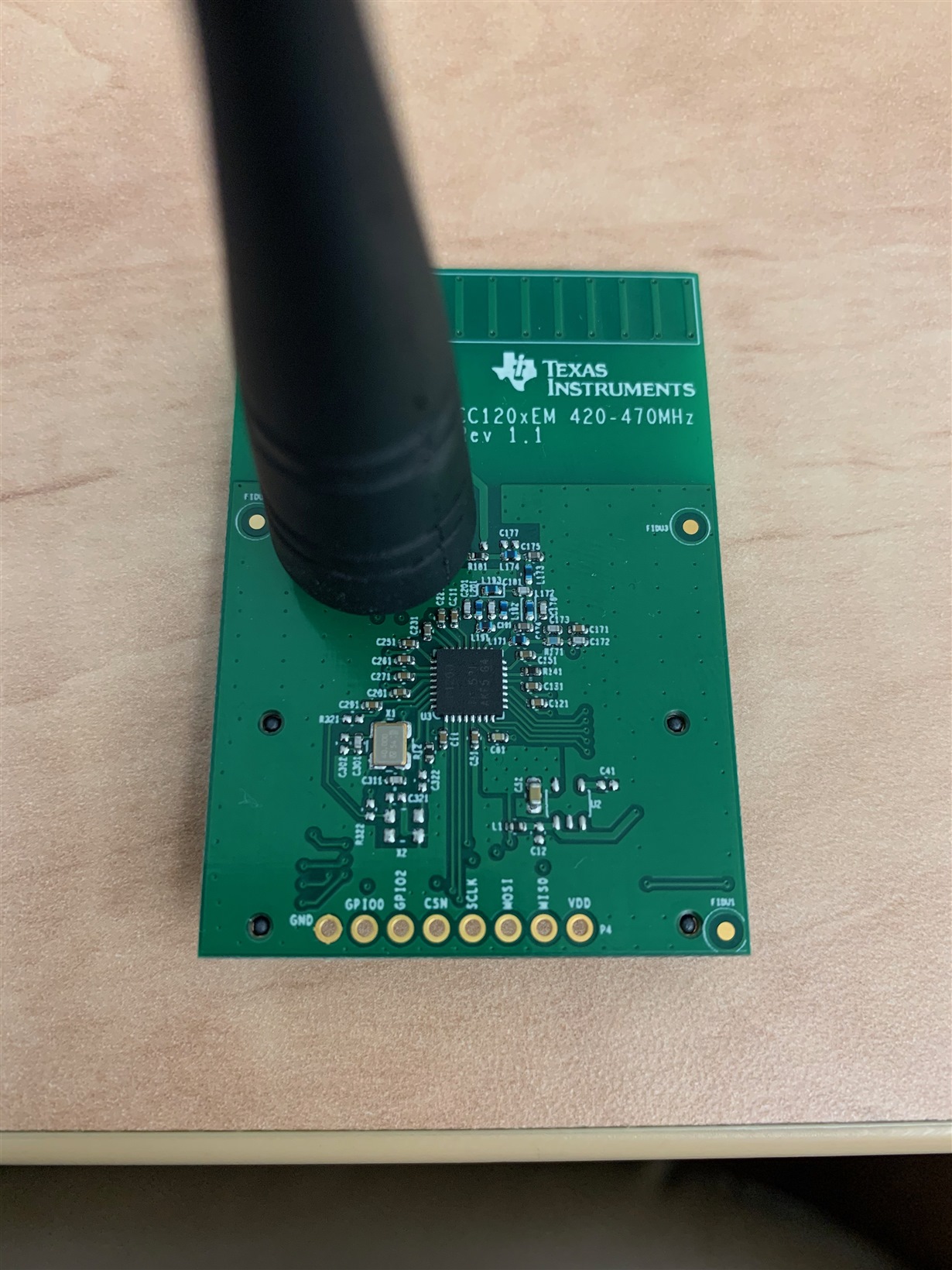Other Parts Discussed in Thread: MSP430G2553, CC1200
Tool/software: Code Composer Studio
Hi
I have a really annoying problem with CC1200EM - 420- 470 MHz. In the code, I pull the CSn low and wait for the SO go low, but it doesn't go low. I have connected the pins on the board as described below (The master is MSP430G2553 lunchpad):
- VDD>> to the VCC of the MCU.
- MISO >> UCA0SOMI pin of the MCU.
- MOSI >> UCA0SIMO pin of the MCU.
- SCLK >> UCAOCLK pin of the MCU.
- CSn >> P1.5 (GPIO) pin of the MCU.
GND >> To the GND of the MCU.
Other pins (GPIO0 and GPIO2) are unconnected.
Have I connected the pins correctly? What can I do so that after pulling the CSn low, the SO goes low?
Your help is most appreciated!
Saber